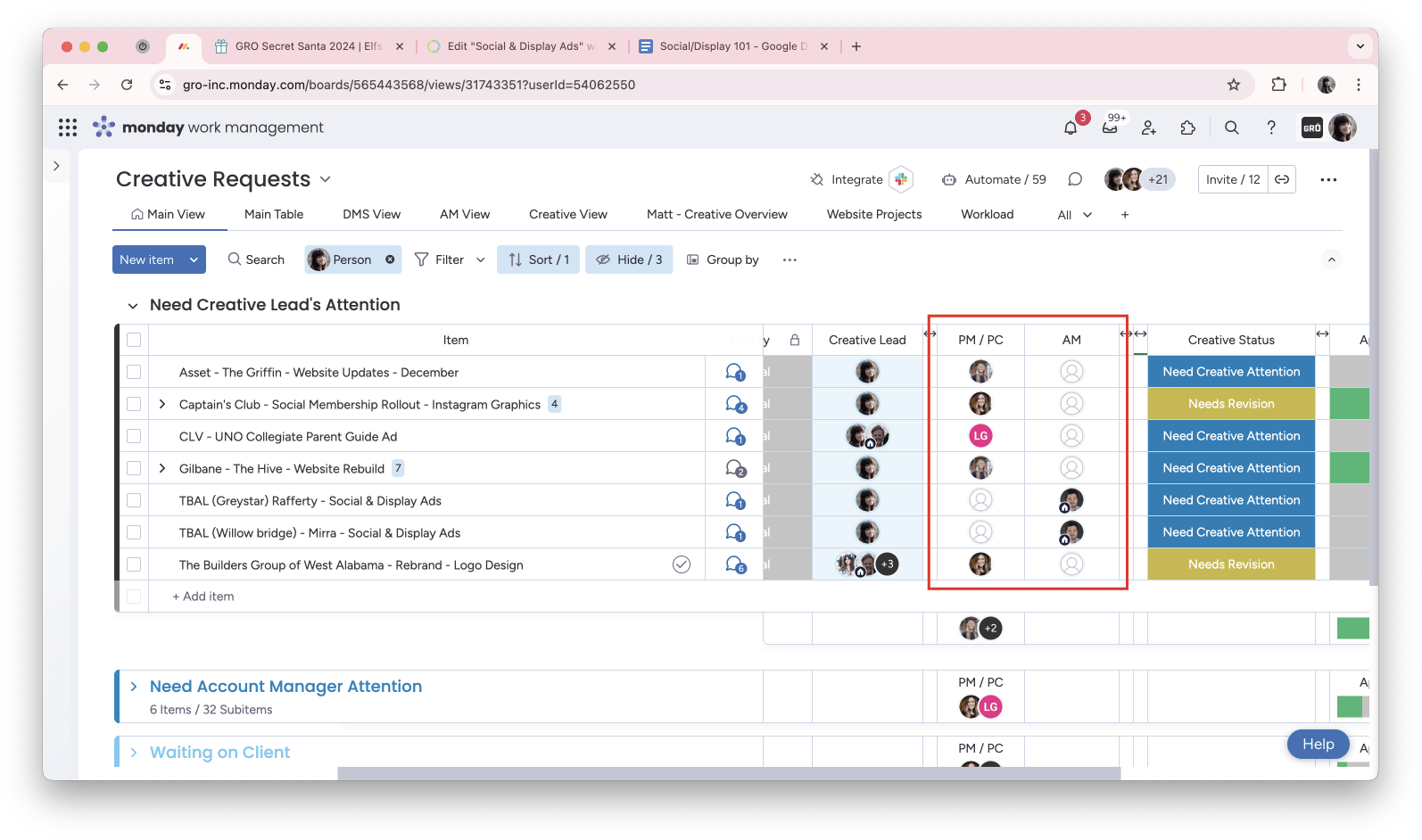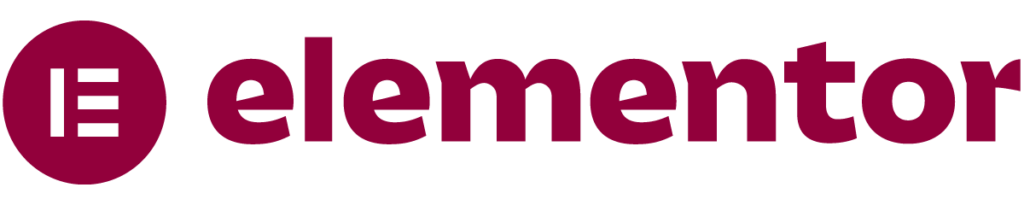Social & Display Ads
We do social/display for many of our clients, from brand-new construction clients to recurring student-housing properties. Most of what you will see is in the student housing/multi-family/real estate sector.
Operating Spaces

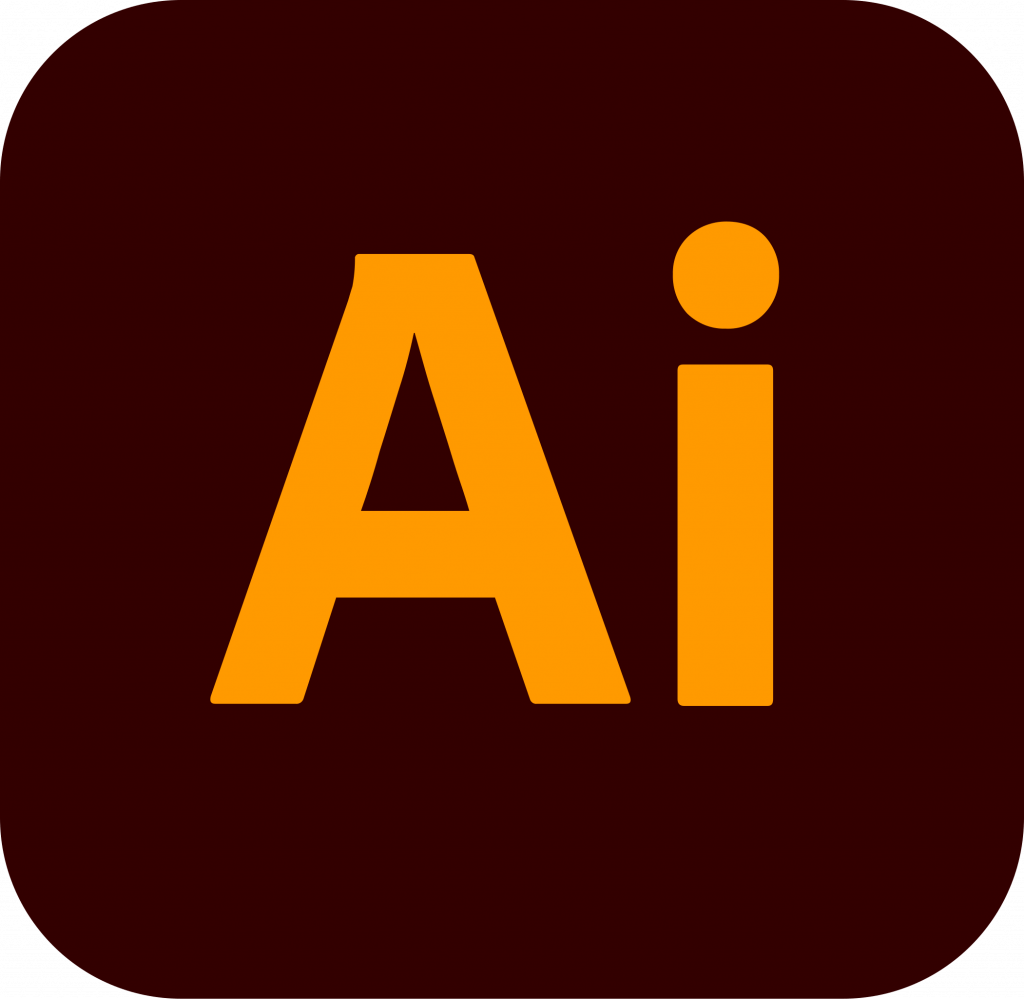
Before You Start
- When you receive a new task, take a glance at the task to make sure you have everything you need (website link. photos, logos, etc.) to begin.
- Please run completed social and display ads by your supervisor before posting to Monday. Once approved, update the task in Monday. They will let you know when you no longer need to do this.
- Social ad sizes:
- 2 Post Sizes - 1080x1080s
- 2 Story Sizes - 1080x1920s
- 1 Post Carousel (Set of three 1080x1080s)
- 1 Story Carousel (Set of three 1080x1920s)
- Display ad sizes:
- 160 x 600 (Desktop Skyscraper)
- 300 x 250 (Mobile/Desktop Rectangle)
- 300 x 600 (Desktop Wide Skyscraper)
- 300 x 50 (Mobile Banner)
- 728 x 90 (Desktop/Mobile Leaderboard)
- 320 x 50 (Mobile Leaderboard)
Terms to Know
- PM/PC = Project Manager/Project Coordinator
- They will be the ones who typically spearhead new client social/display, so you would tag them when turning in sets for new client onboards.
- AM = Account Manager
- These are the managers of client accounts that do business with us on a more frequent basis, so you would tag them if they are on a task.
- CTA = Call to Action
- The button or main message that will get the viewer to click on the ad (typically “lease now”, “check availability”, “now leasing”, “contact us”, or “learn more”).
Preparing to Design
- Duplicate an existing PSD social/display file for easy setup.
- Check to see if you have all the necessary information to get started:
- Client Website (unless the AM/PM says they don’t have one)
- Key Selling Points/Additional Project Notes
- Logo/Brand Book will be provided or will say “use website branding”
- Photos/Video Assets will be provided or will say “use website photography”
- If any additional sizes are needed in addition to the 10 social and/or 6 display sizes
- Use the Colorzilla, Imageye, and What Font Chrome extensions to pull colors, font information, and images from a client’s website.
Note
Ignore the exact sizes under Social Ads Needed and Display Sizes Needed unless specially stated. If it’s a social ad, you’ll almost always have 10 sizes (2 Post Sizes 1080x1080s, 2 Story Sizes 1080x1920s, 1 Post Carousel (set of 3 1080x1080s), and 1 Story Carousel (set of 3 1080x1920s). If it’s display sizes, you’ll always have the 6 standard display sizes in your template. If it’s both social & display, you’ll have all 16. There are a couple clients that may request an extra size or two but the AM should put that info under Additional Sizes Needed.
Designing Social Ads
- Post/Story sizes:
- Start with 1080x1080_1. Everything else will be based around this design. You will turn in this example ad to get approved before building out the full set.
- The 1080x1920 sizes will typically be a resize of the 1080x1080 single sizes, oftentimes with different pictures and/or headlines.
- Post/Story Carousels:
- Carousel Sizes will be similar but include more information like amenities or other key selling points from the site (include logo on all).
Note
All story (1080x1920 sizes) will have a void space on the top and bottom for the comment box and instagram username.
Designing Display Ads
- Keep these minimal since they are so small. Do not overload with text.
- On the especially small 300x50 & 320x50 sizes, you will typically only add a call to action, image, and logo.
Note
Keep all Display sizes under 150KB. Oftentimes, the sizes are twice as big as they should be (ex: 300x1200), so double check to see if you should save these sizes at 50%.
General Tips
- You’ll typically follow the style of the website (fonts/colors/brand elements), but if the website doesn't look great, feel free to get a little creative while still keeping with their brand.
- Try to keep most things in Monday so there is a paper trail on a task.
- Be sure to not have any linking photos or files to the PSD file. Make sure all your assets and photos are embedded, so anyone is able to access your file without issue.
- It is okay to reuse photos across an ad set if the client didn't provide many, just make sure to not repeat them in the individual carousels.
- If photos aren't well-lit, it is okay to add adjustment layers to make them look better.
- If the AM/PM doesn’t provide a lot of copy to work with, feel free to pull from the client's website (amenities and headlines on the homepage are a great starting point).
- Ask questions! You can always reach out to a PM or AM via Slack or Monday if you have a question about a client. And if you have a question about a design/process, the creative team is always happy to help.