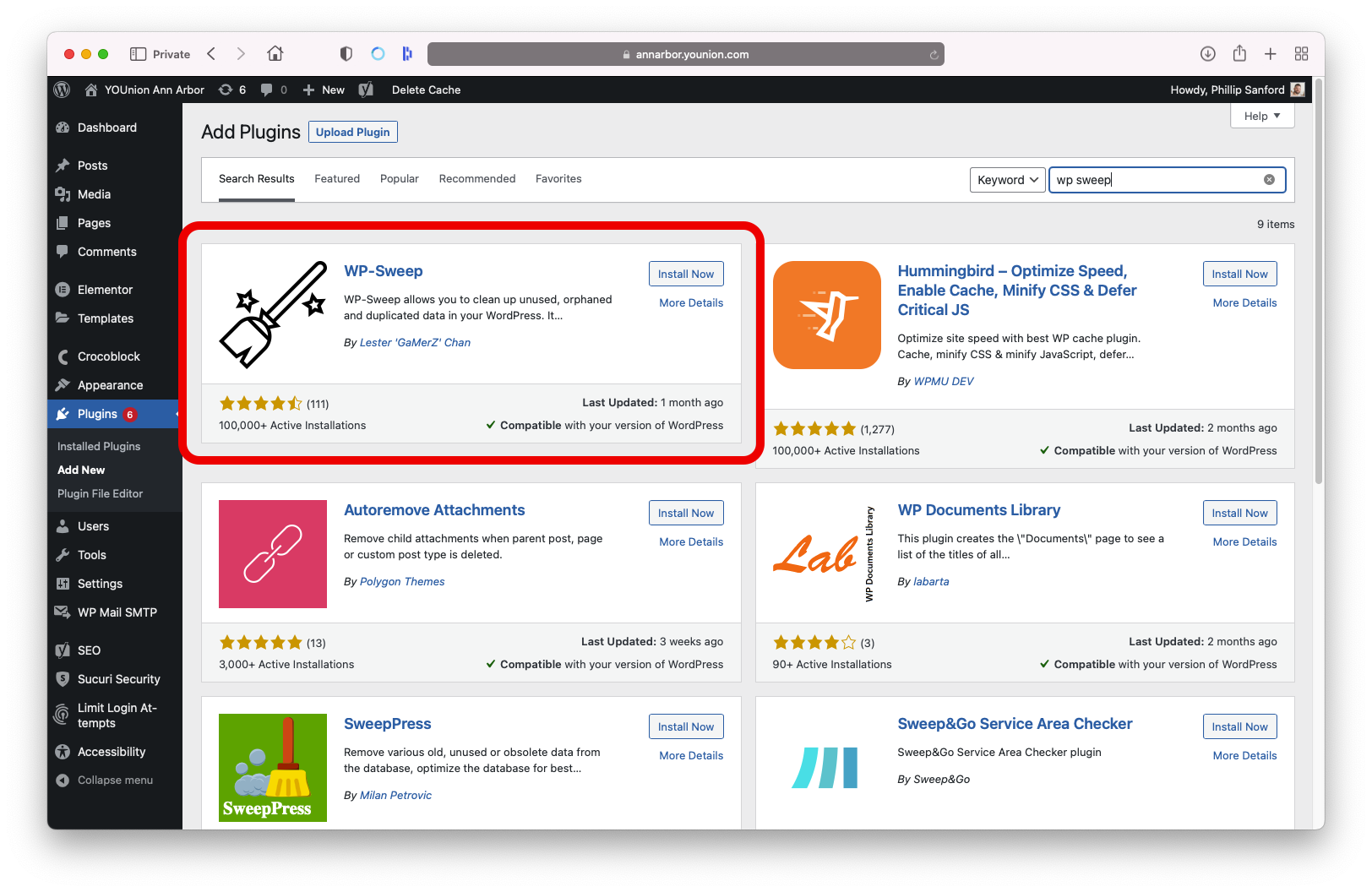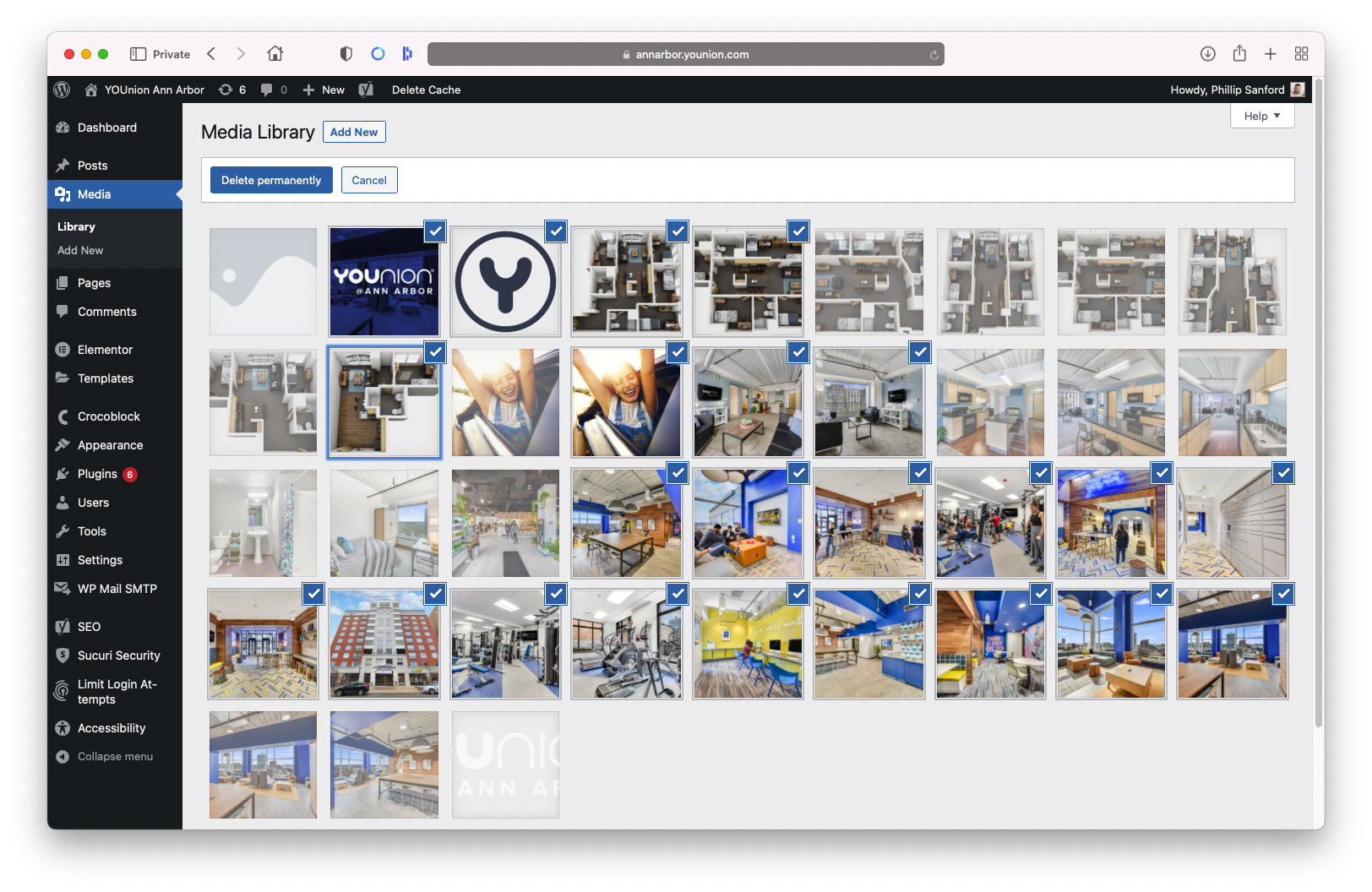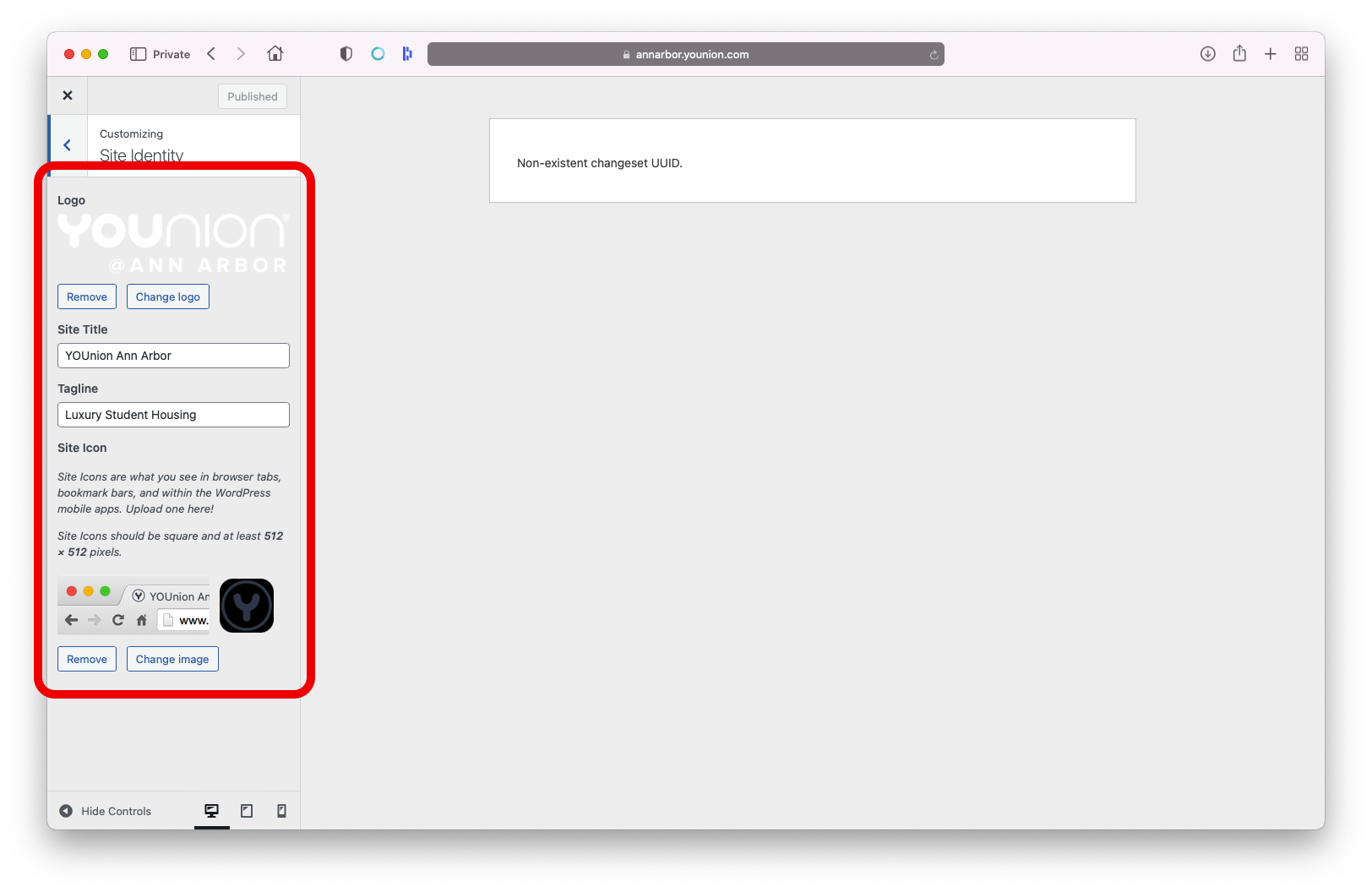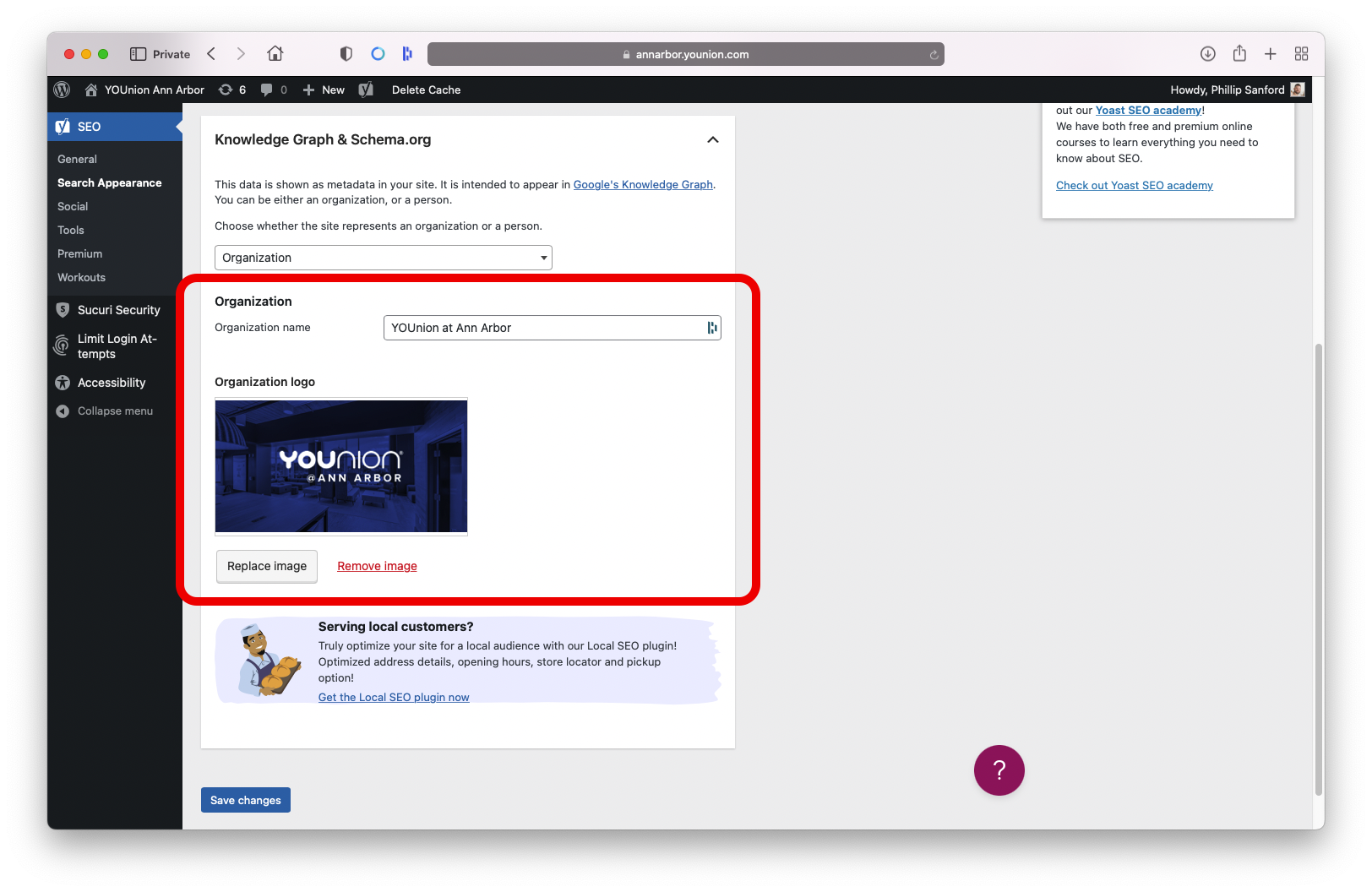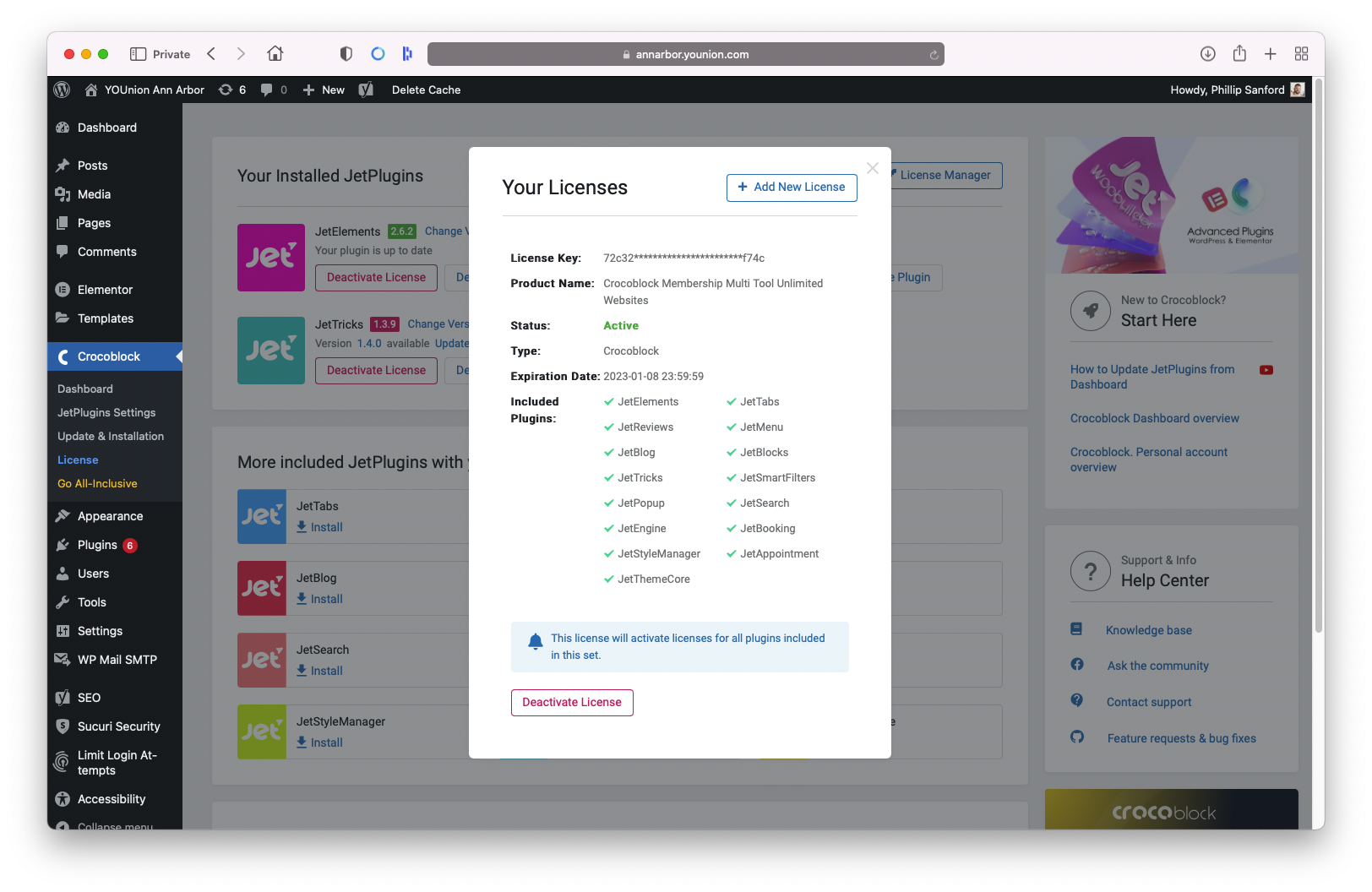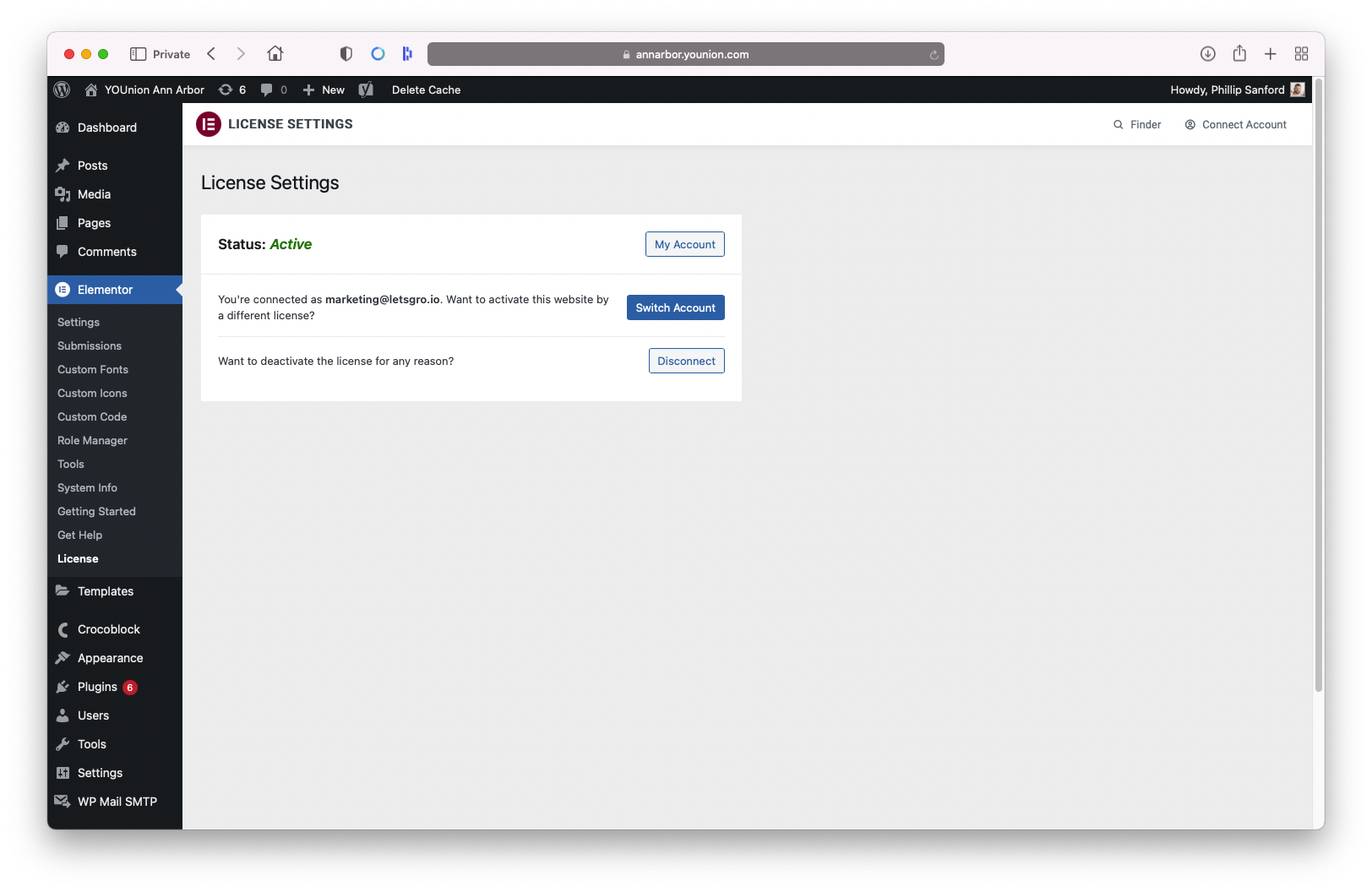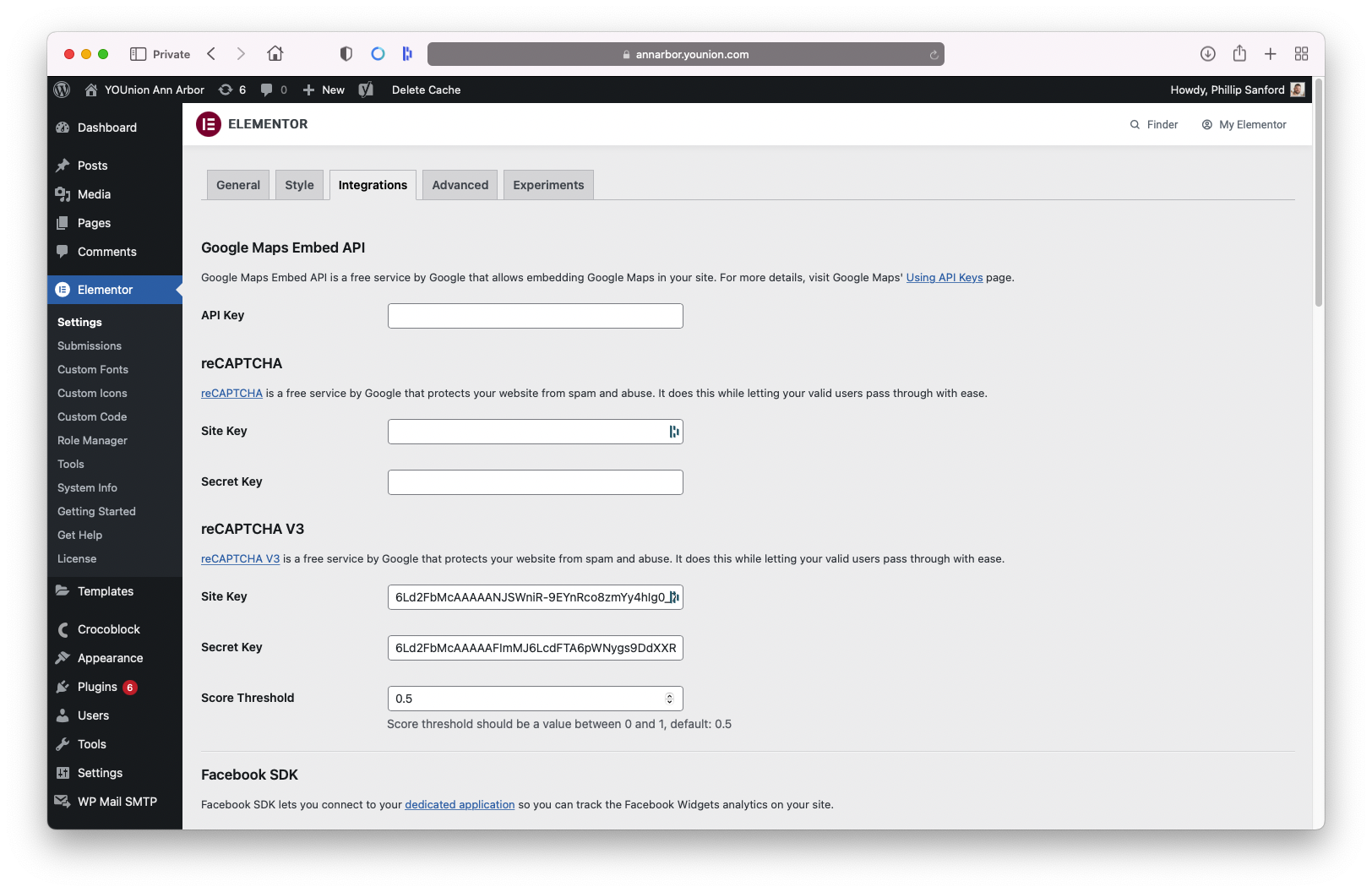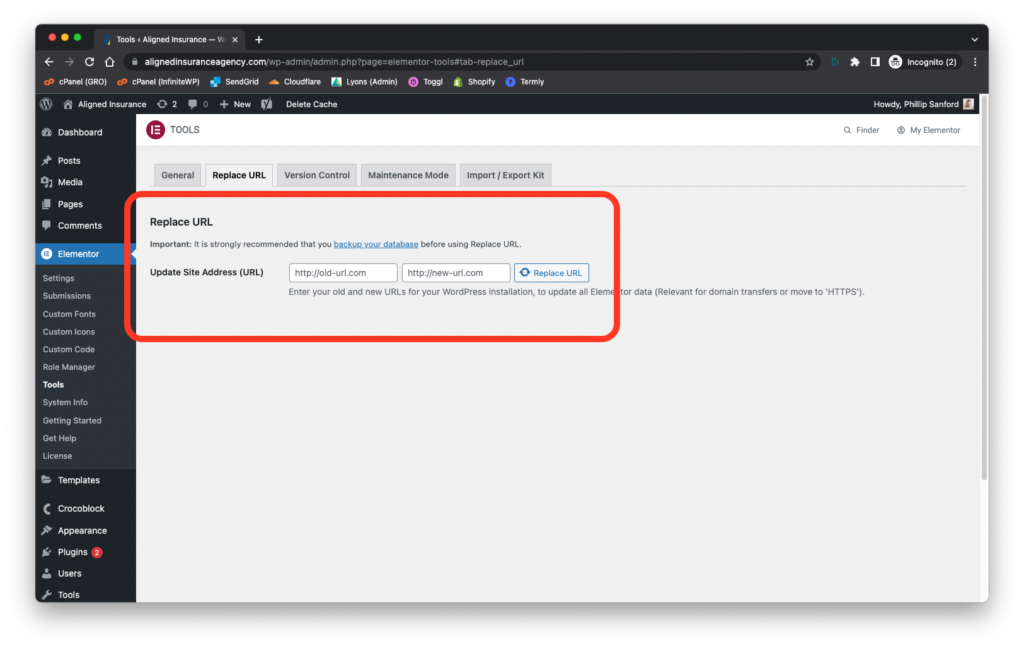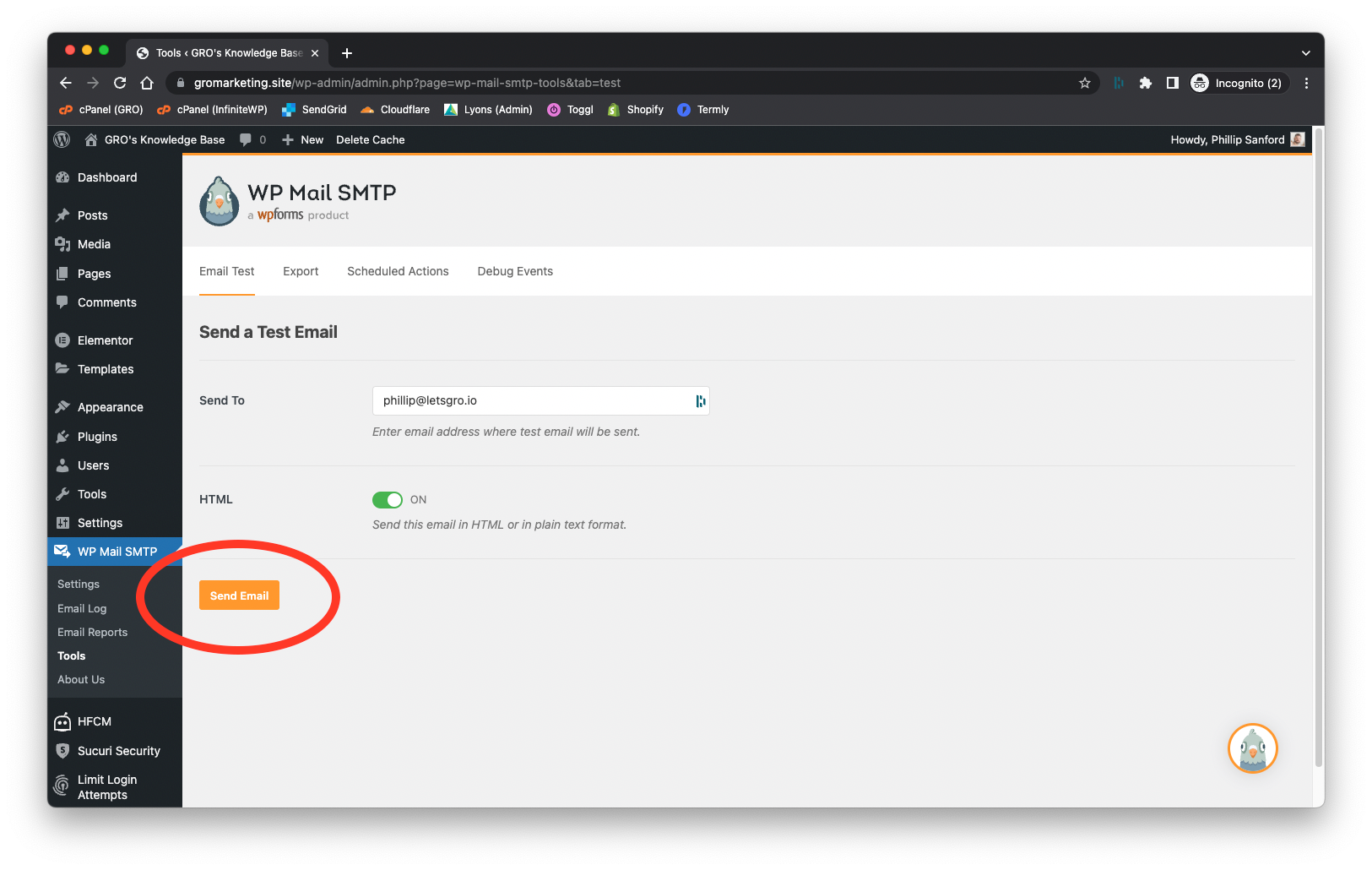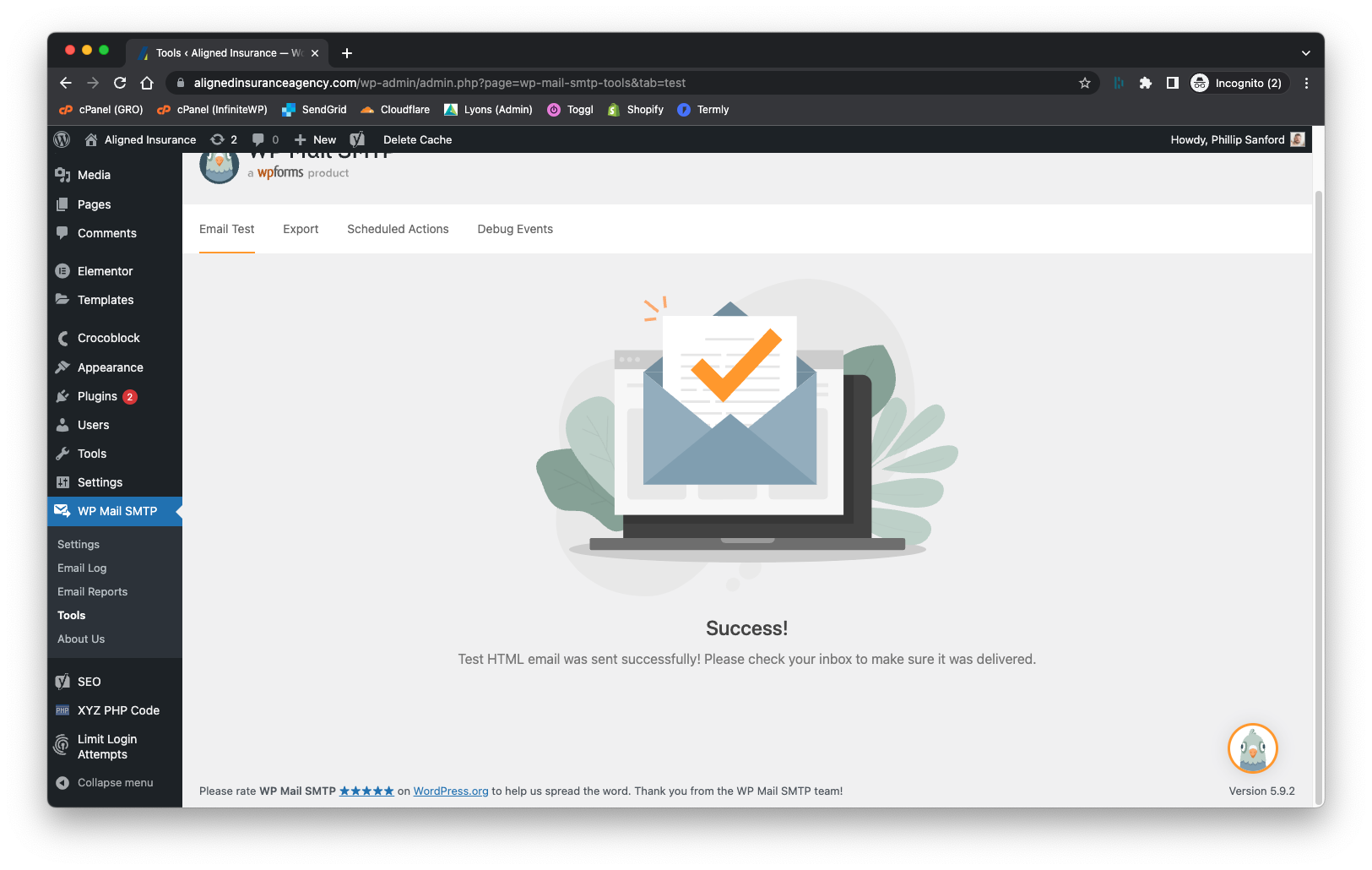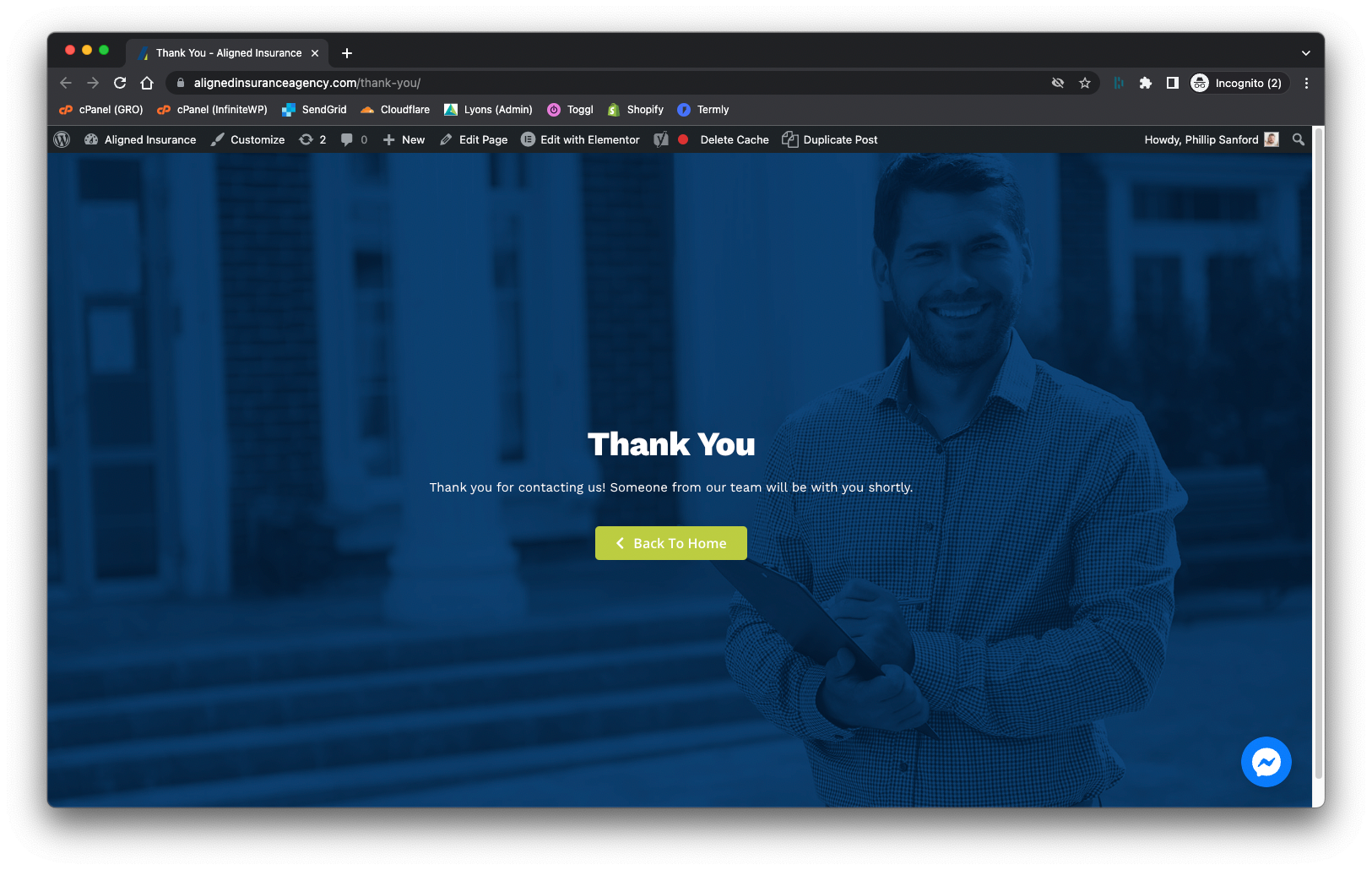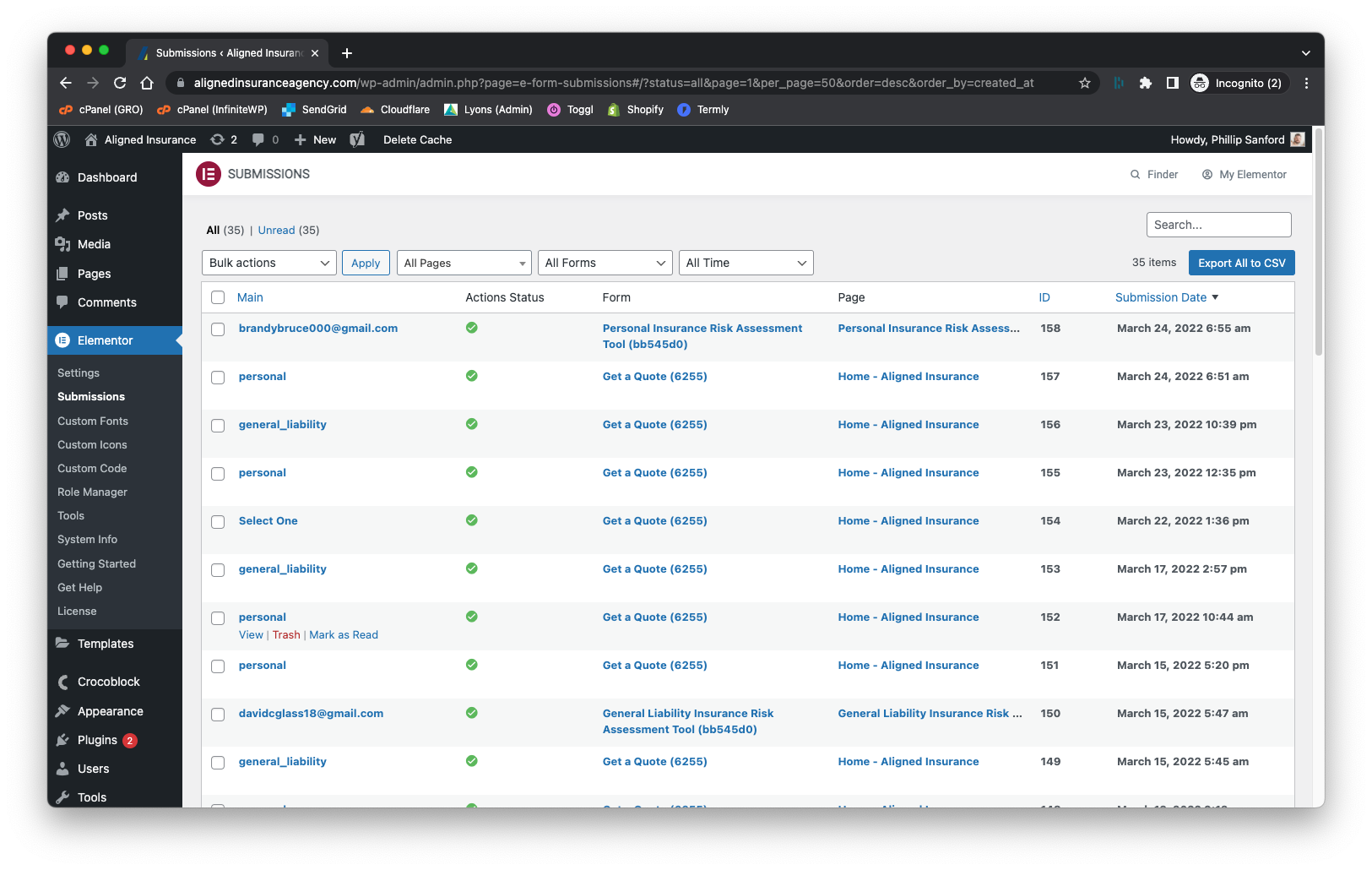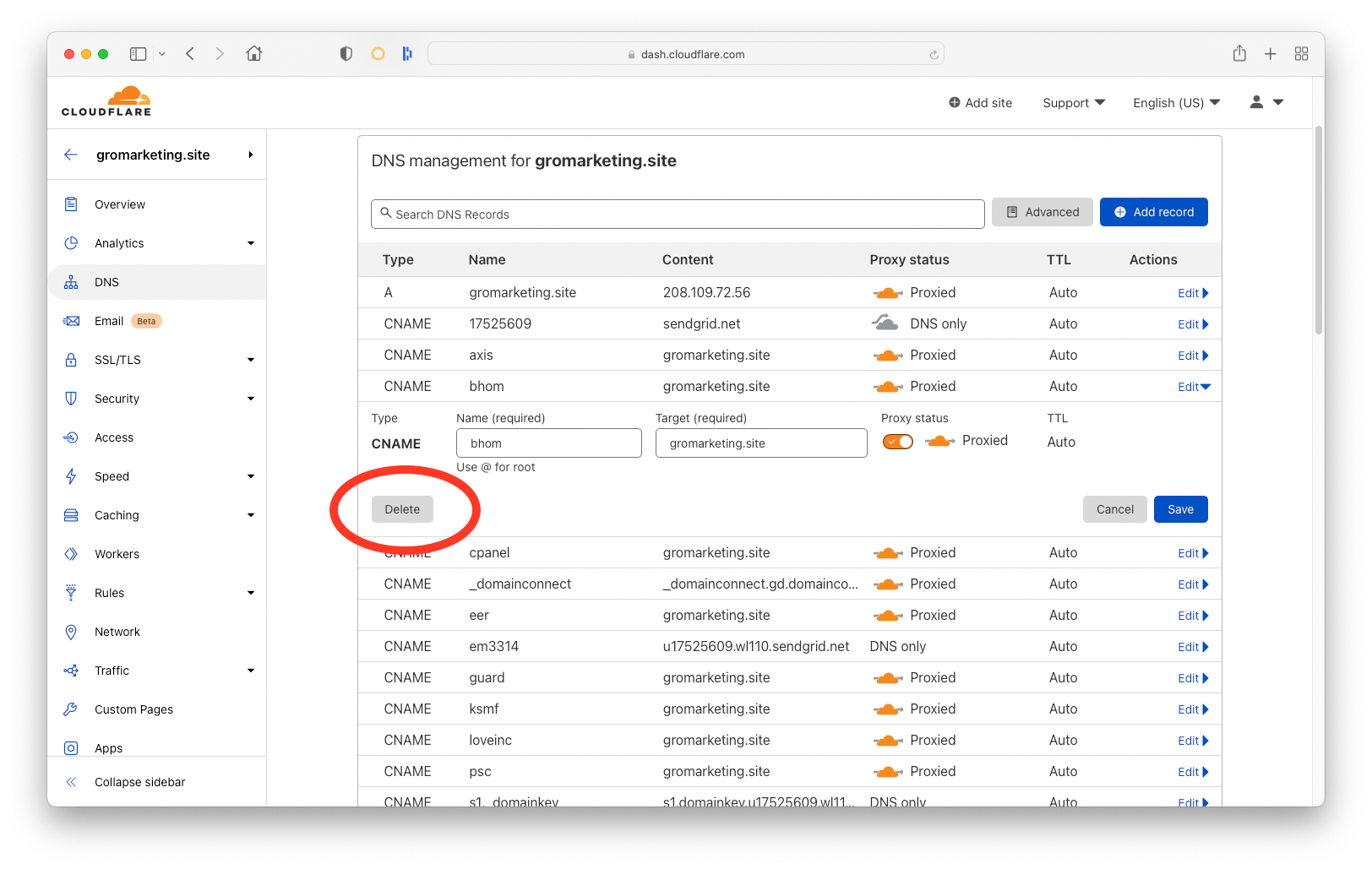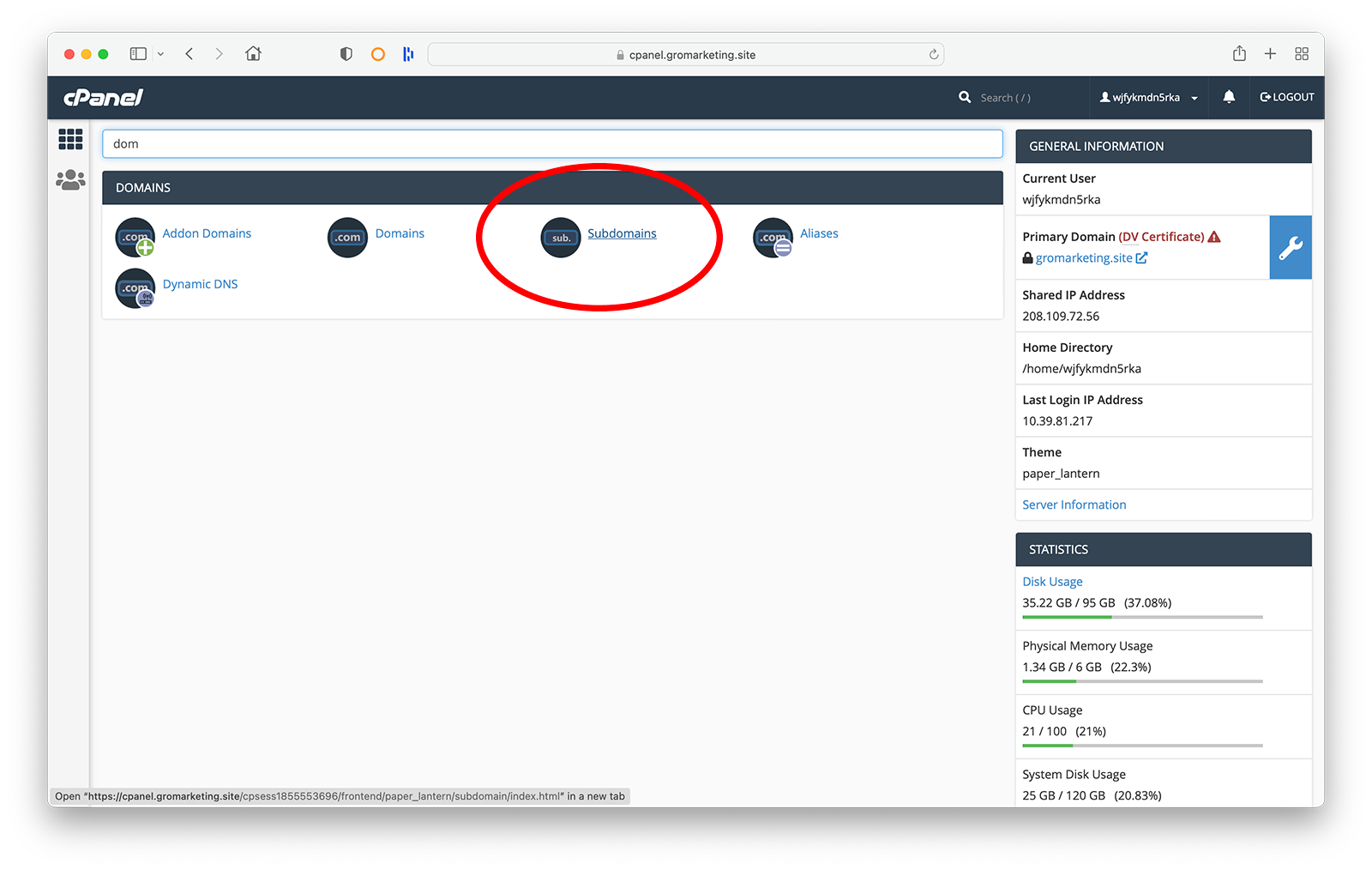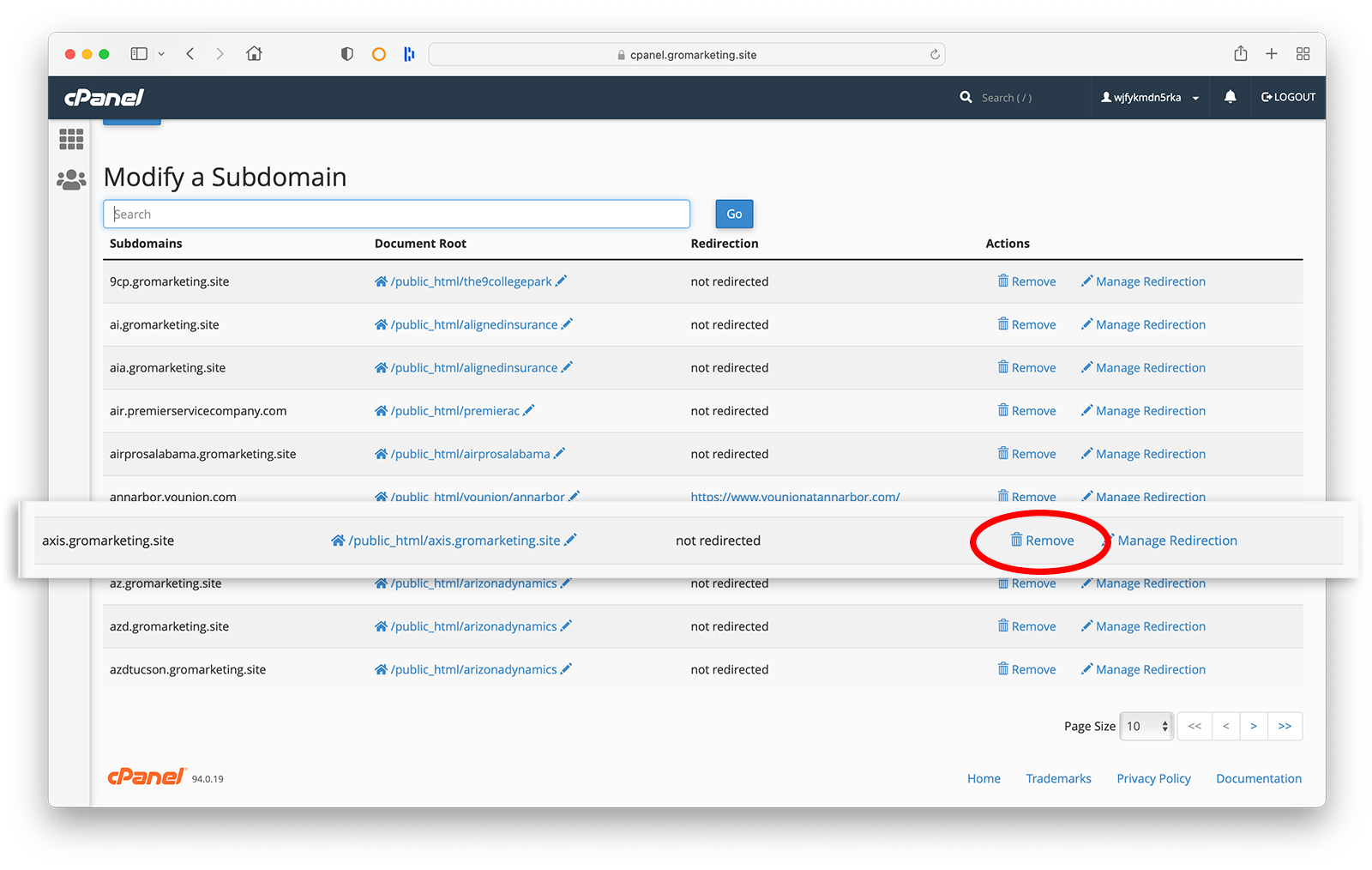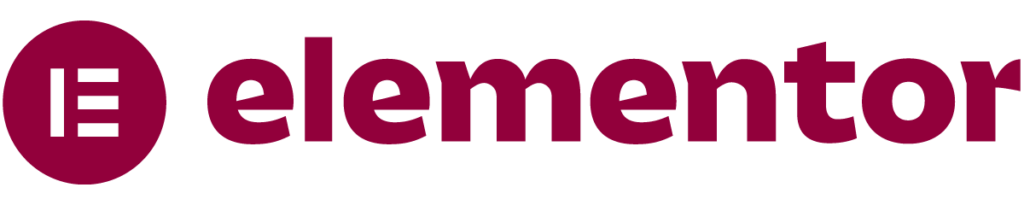Post-Launch Checklist
After a website is launched, it’s important to make sure all settings are correct, old dev links are replaced, forms function properly and all dev elements are cleaned up.
Operating Spaces

Elementor - Find & Replace dev URL
To ensure all old dev links now point to the live domain, use Elementor’s Replace URL.
- Go to Elementor > Tools > Replace URL tab
-
Example of Replacing URLs
Old URL: https://xyz.help.gromarketing.site
New URL: https://livedomain.com
Software Licenses - Update All
Since the domain of the site changes when moving from dev to live, the connection to both Elementor and Crocoblock will likely be broken. To resolve this, simply reconnect them by re-linking to GRO’s account and re-entering the license key.
- Go to Crocoblock > License (Re-enter License Key)
- Go to Elementor > License (Elementor Credentials)
WordPress - Test all forms
One of the biggest points of potential failure after a new website launch is forms not working properly, so it’s important that all forms are tested immediately after launch.
- From WP Mail SMTP, go to Tools > Email Test to check if relays are still properly configured.
- If no errors are incurred, visit each form instance through the website to confirm there are no errors after submission and entries are being collected in Elementor's Submissions table.
After site launch, it’s imperative to have the client test and confirm all form submissions are not only being sent, but also received at the appropriate addresses.
Delete old DNS dev records
Since the dev site is now gone, it’s time to remove remnants of the dev’s subdomain. This process is done at both Cloudflare and cPanel.
- Open Cloudflare and Log in
- Go to the dev domain (help.gromarketing.site) and click the DNS tab
- Locate the CNAME record with the old dev subdomain, and click Edit then Delete
- Visit cpanel.help.gromarketing.site and Sign in
- From the cPanel Dashboard, click Subdomains
- Search for the dev subdomain and click Remove