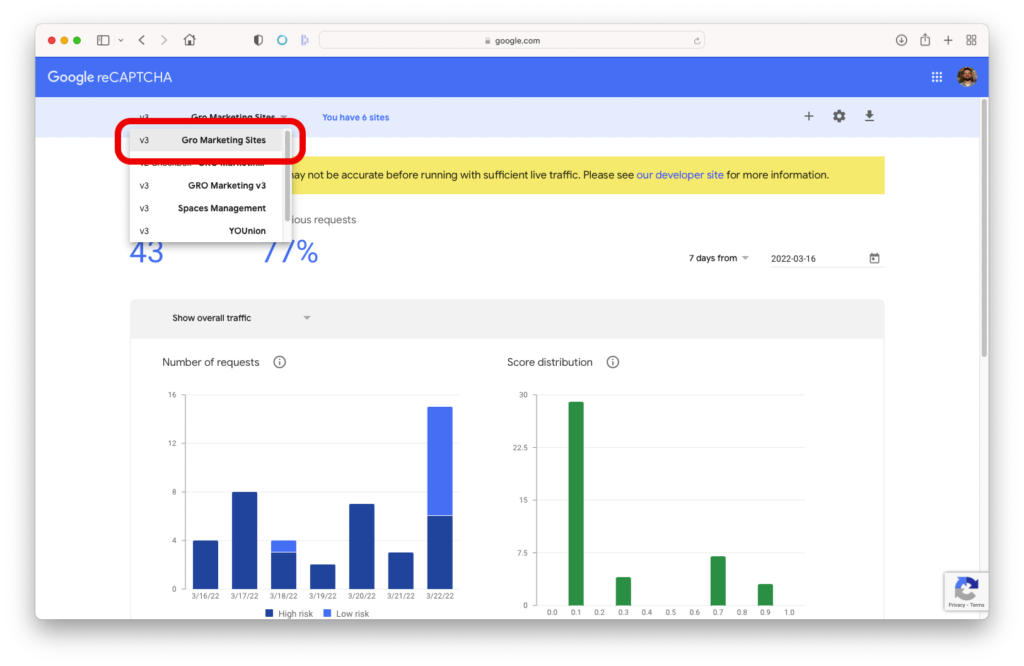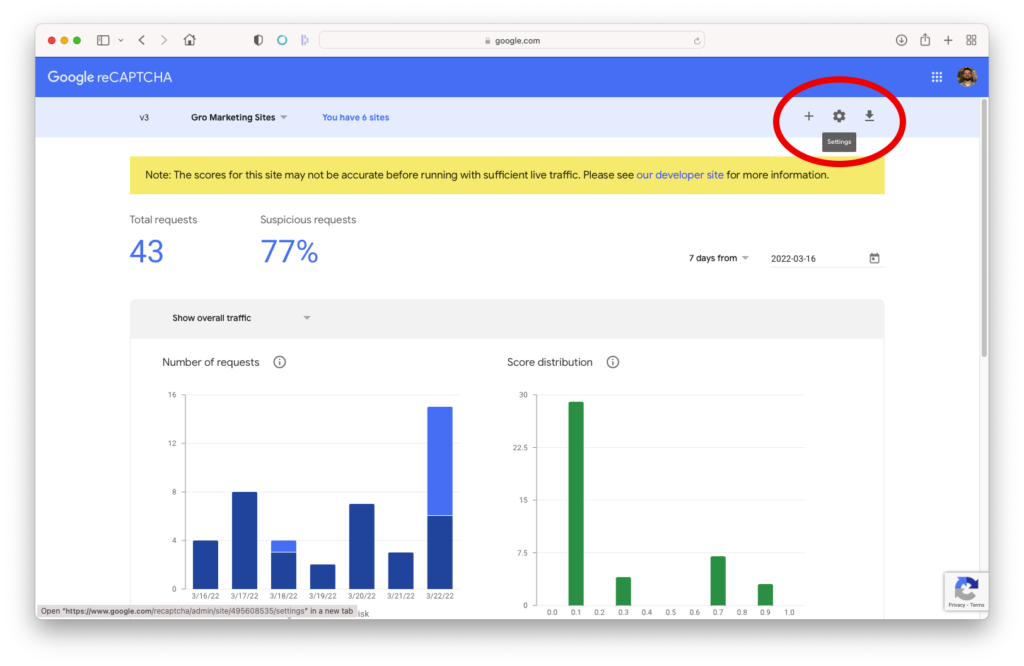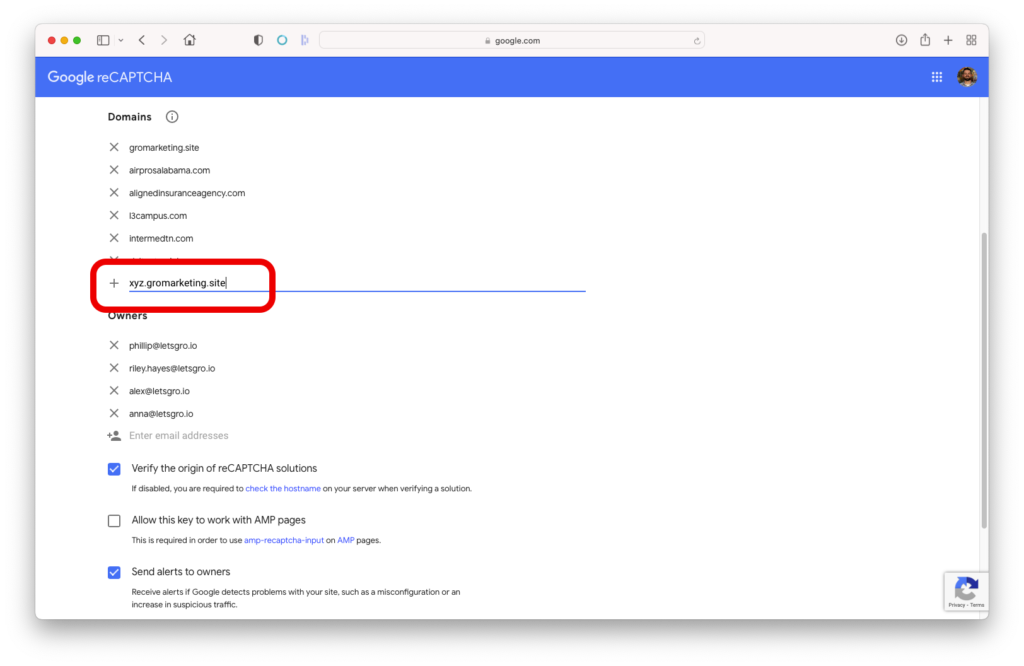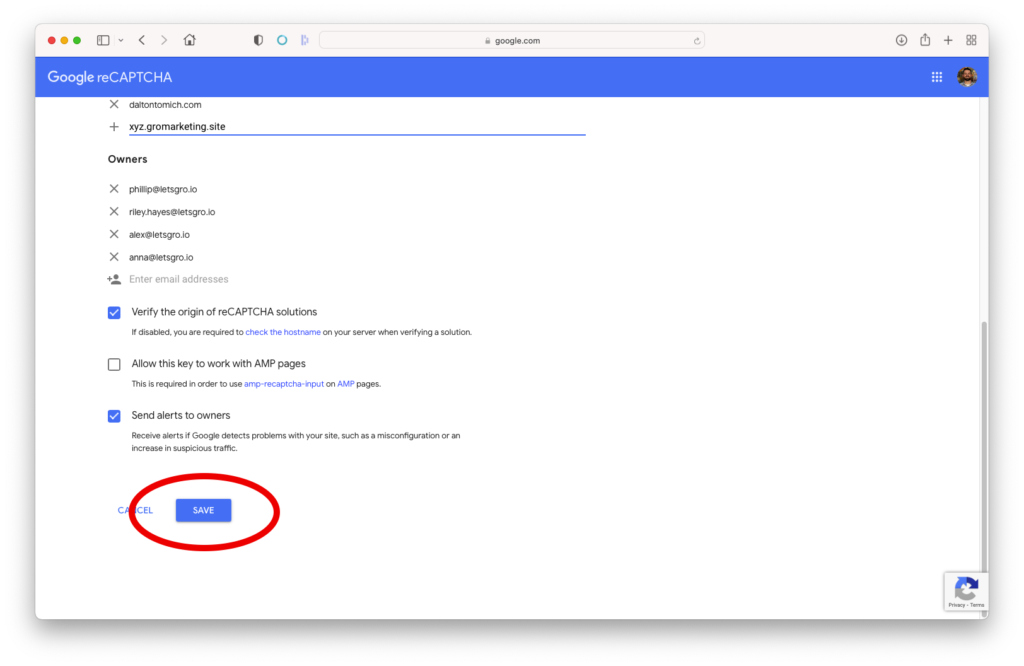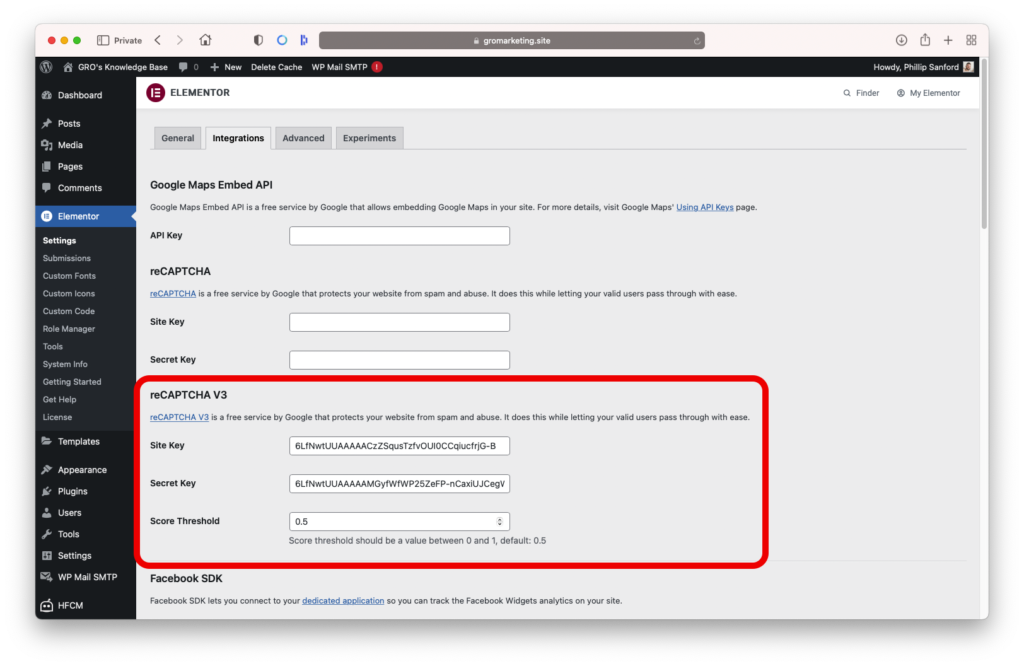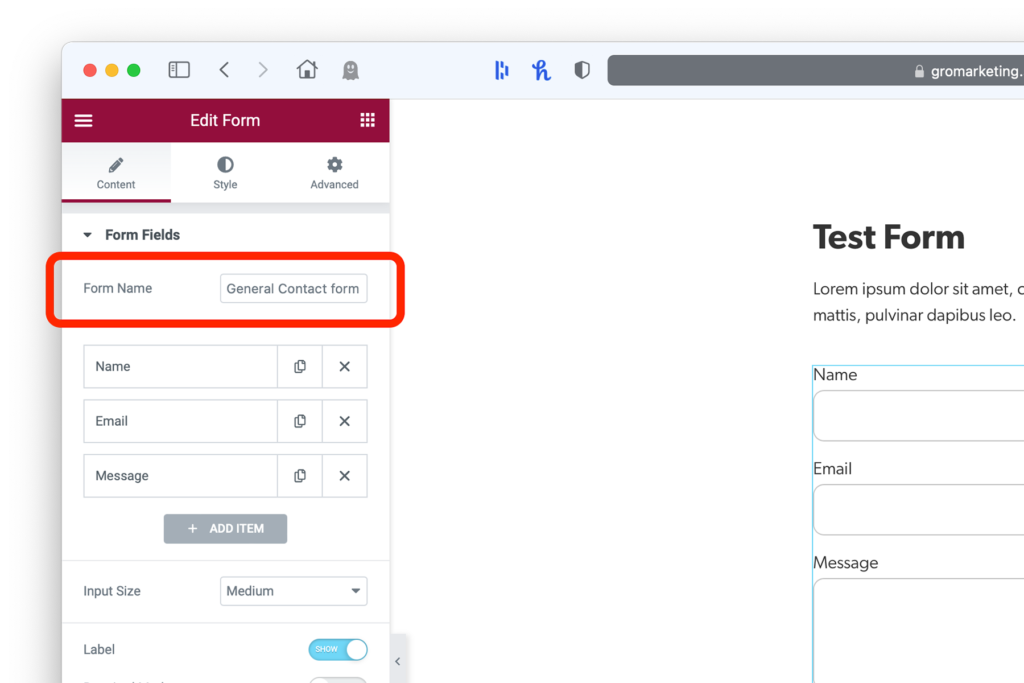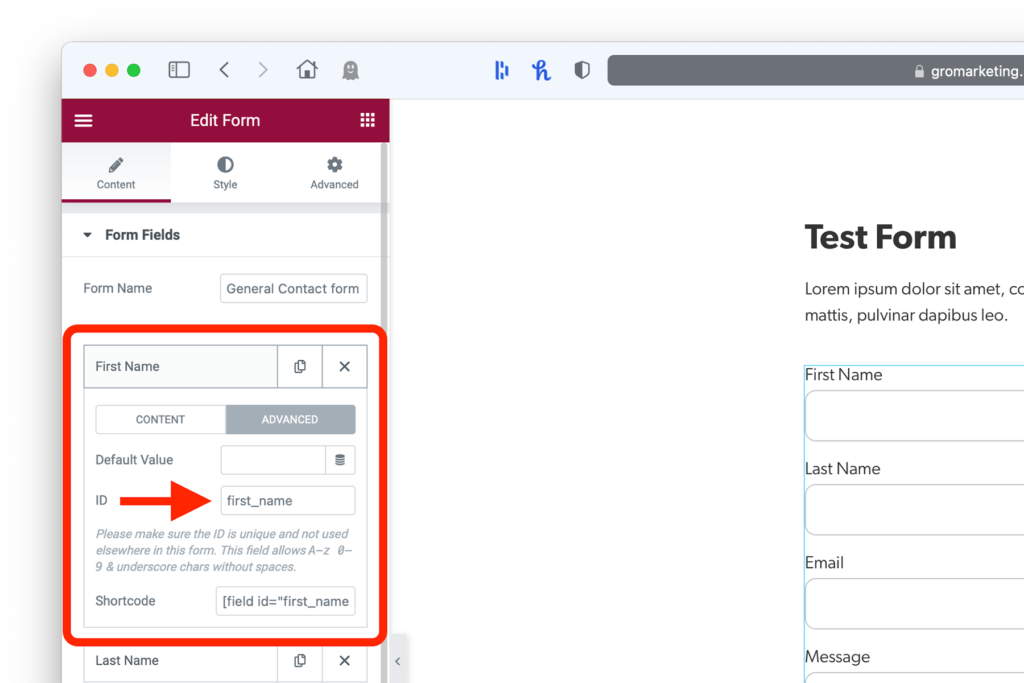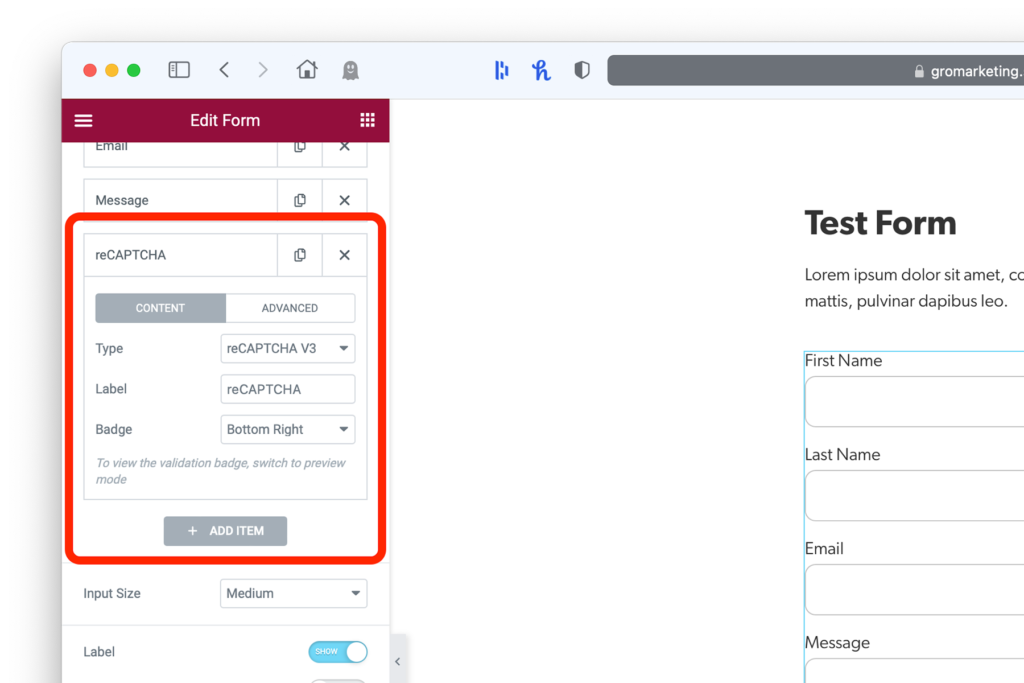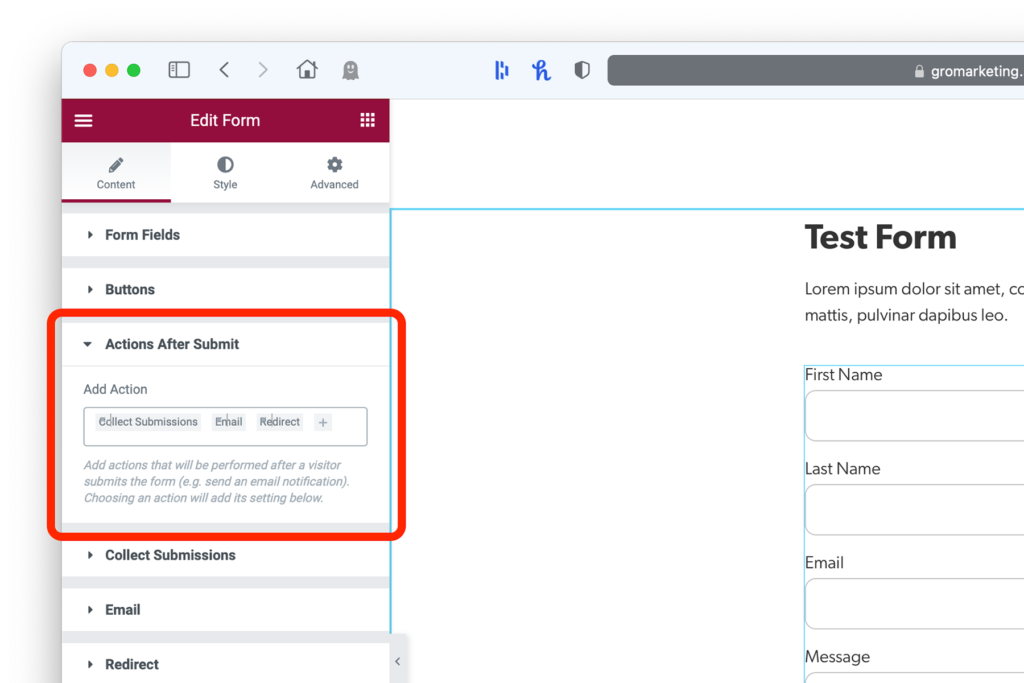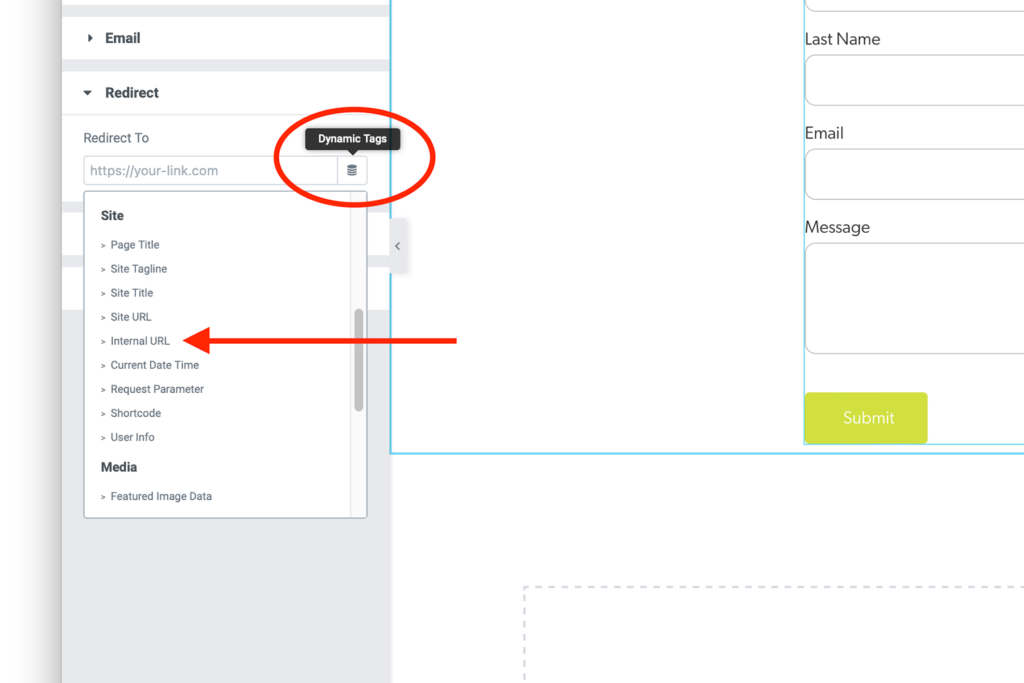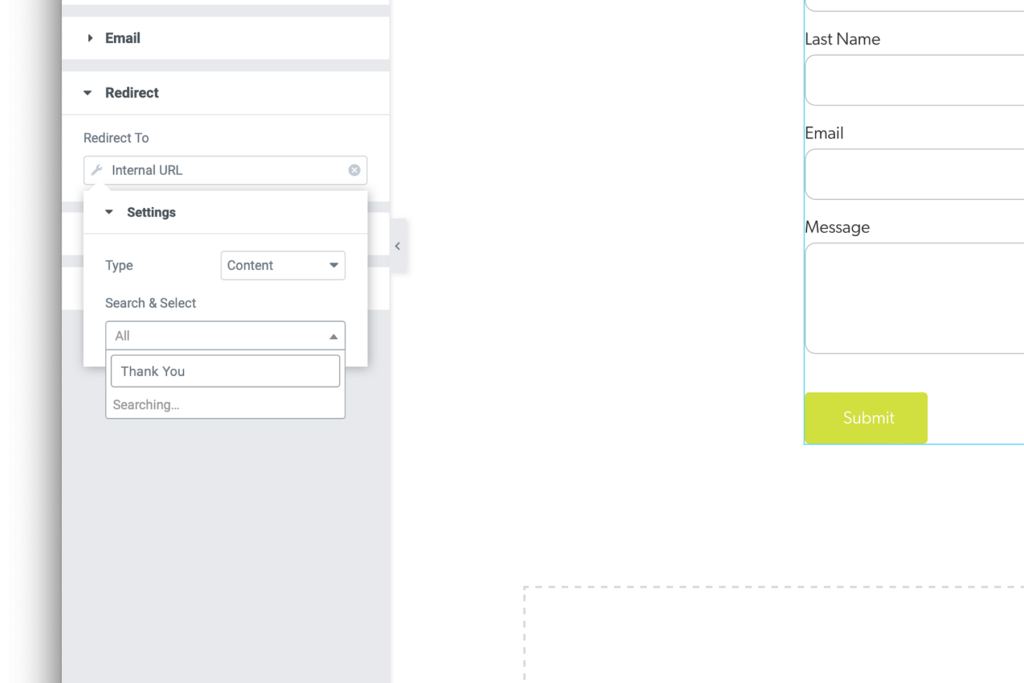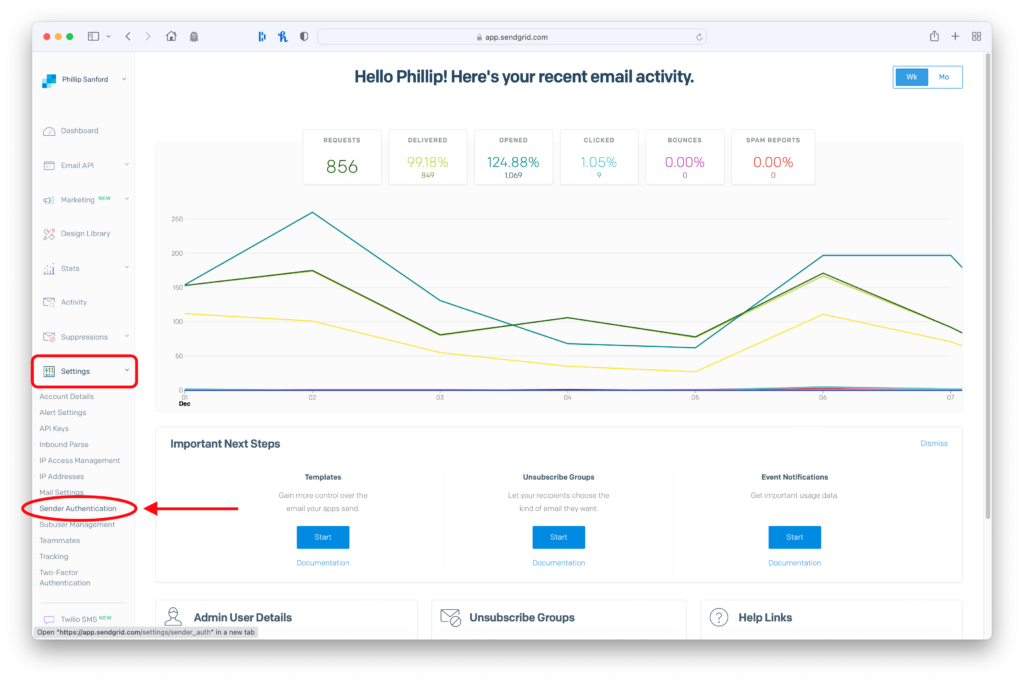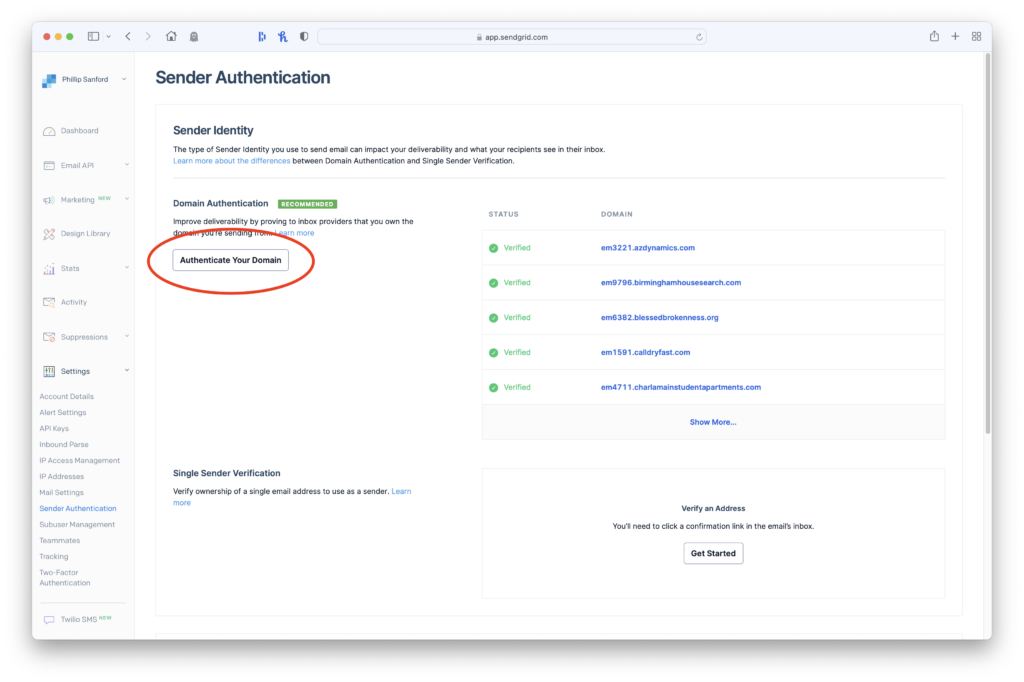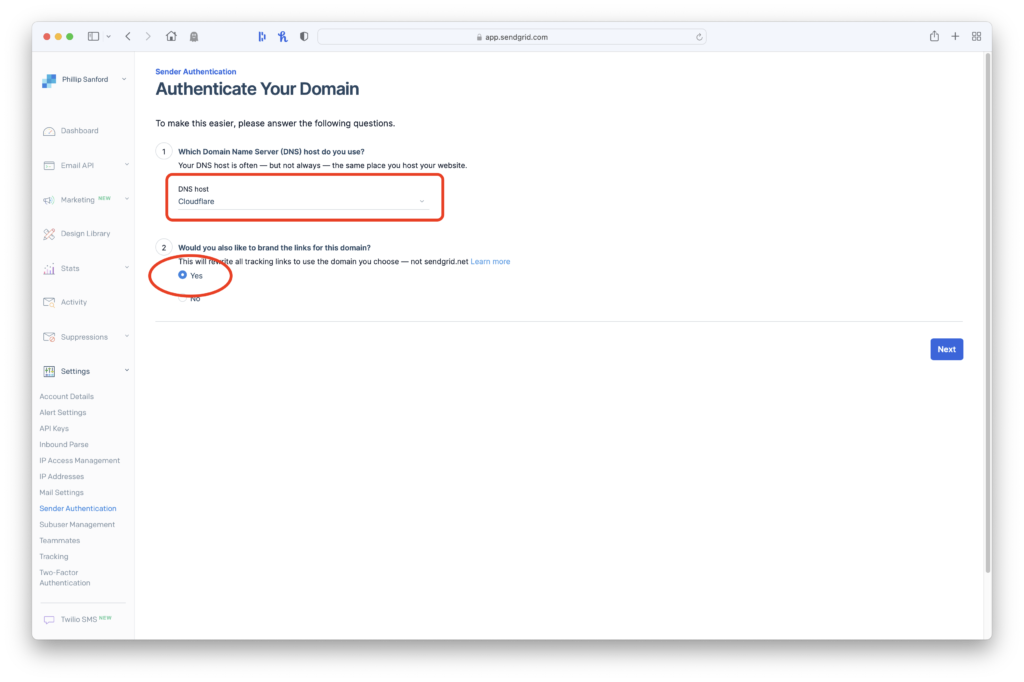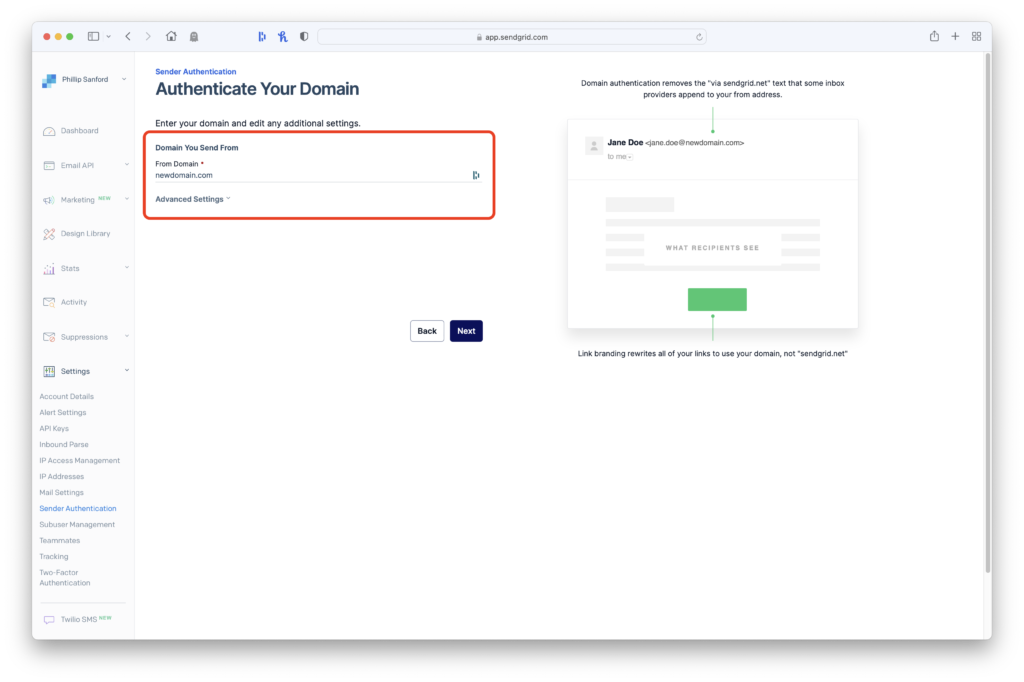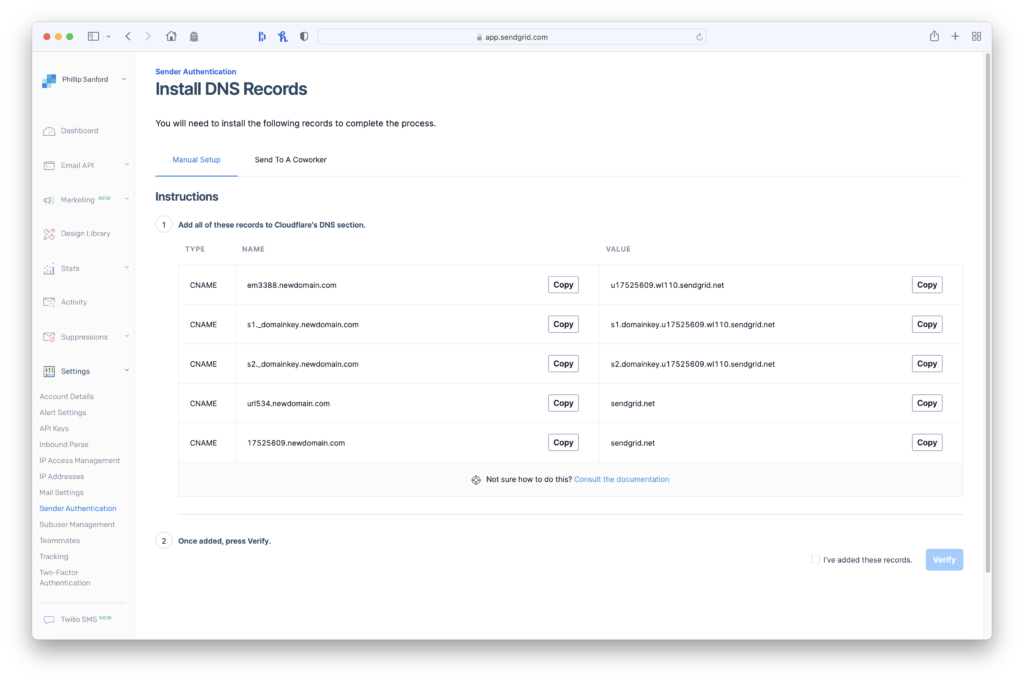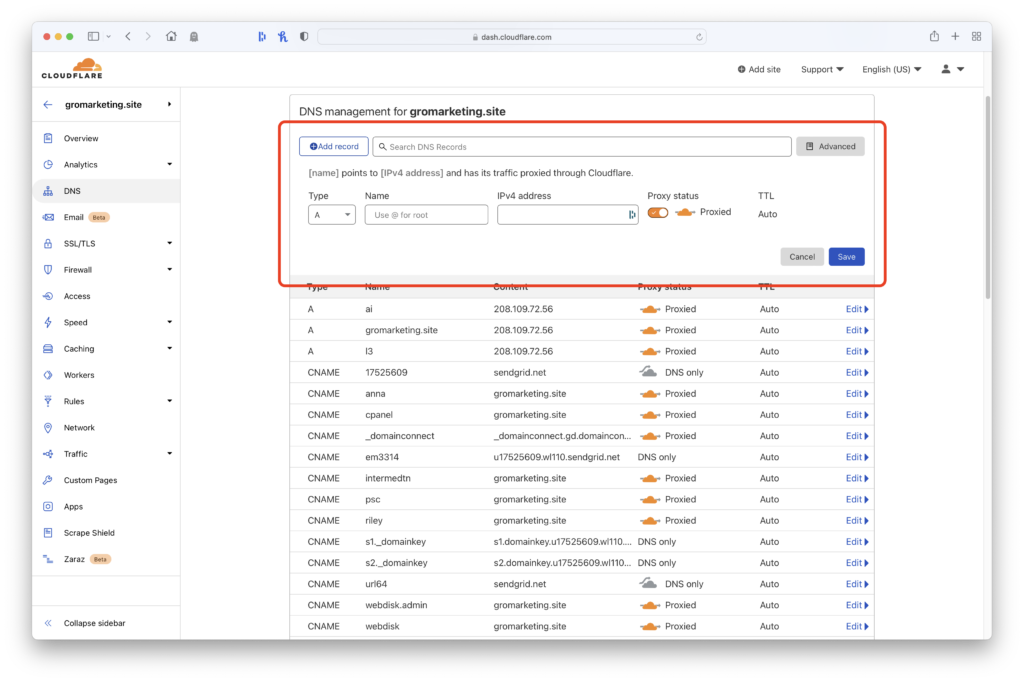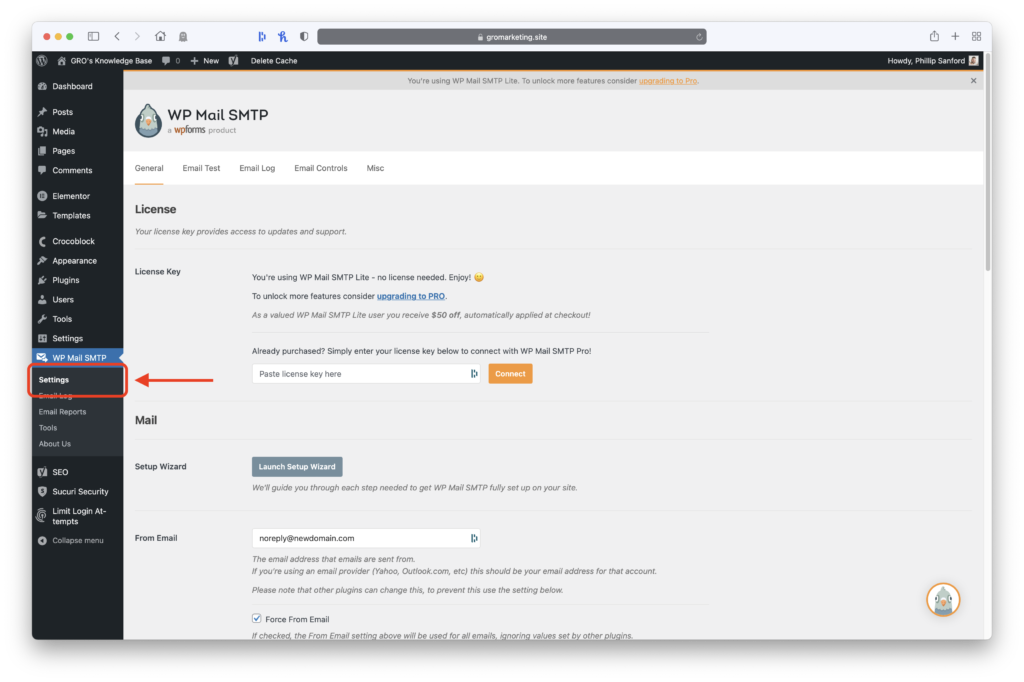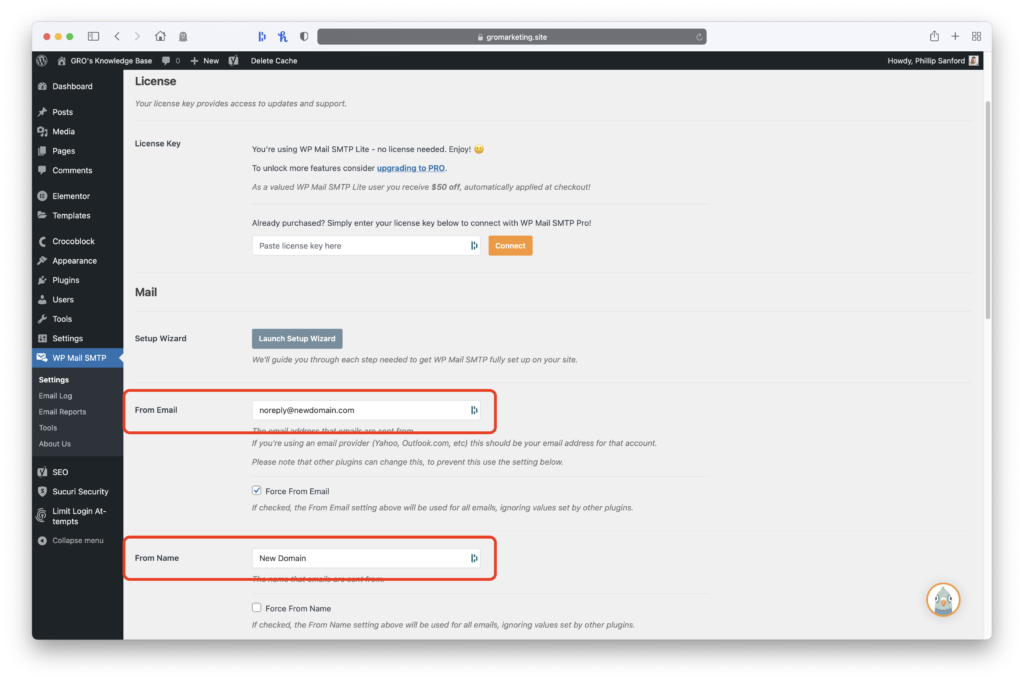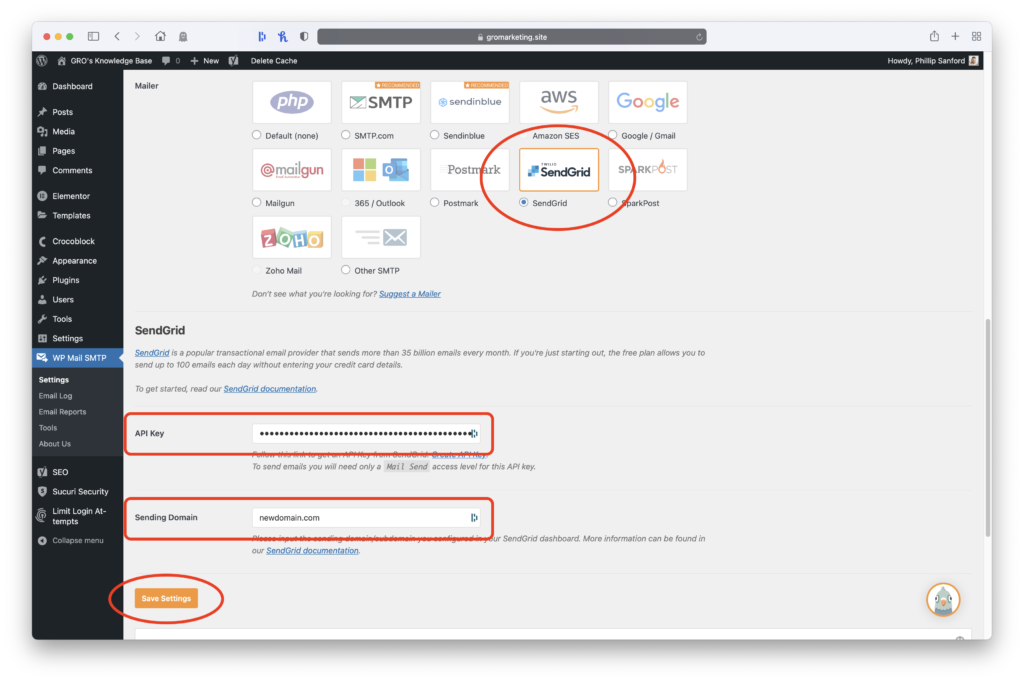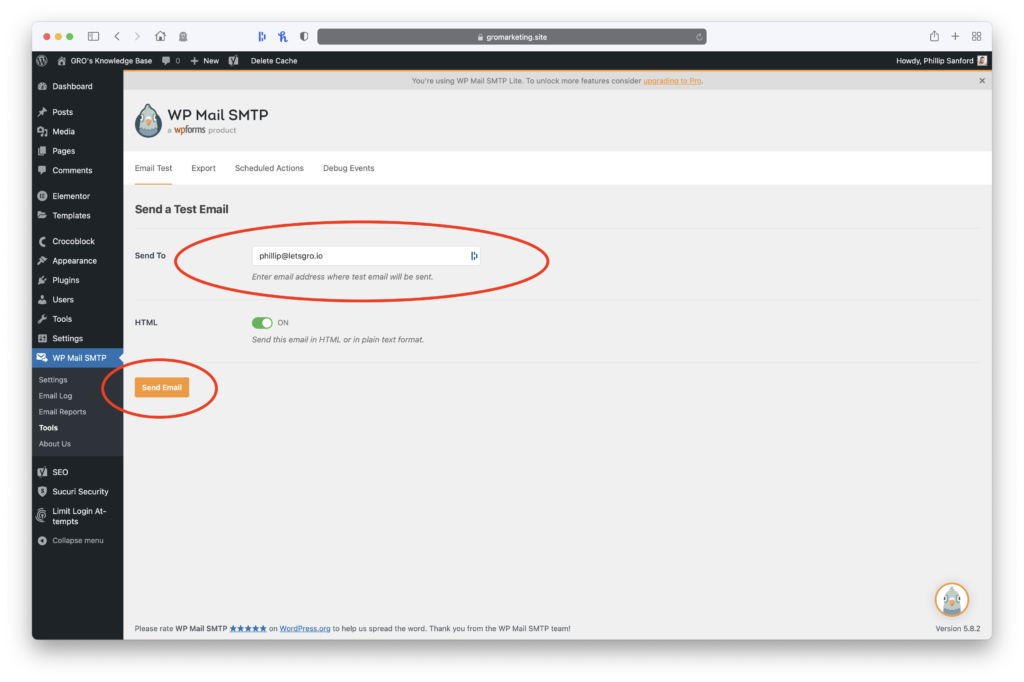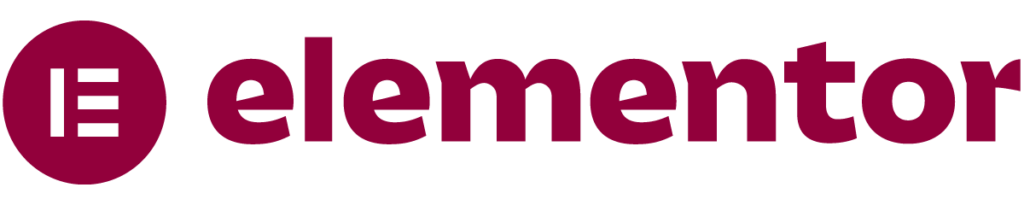How to Setup Web Forms
When setting up website forms, the most important aspect is insuring deliverability to the email address(s) where submissions should be sent. While Elementor does have the ability to simultaneously capture form leads and store them into a database as a backup (via the Collect Submissions option), insuring form submissions are properly sent to recipients is critical.
* After pushing a site live (from a development / staging environment), all web forms should be tested and confirmed to be working by both the web developer and the client.
Operating Spaces



Step 1 - reCAPTCHA
- Login to reCAPTCHA with your GRO account
- Select Gro Marketing Sites
- Click the Gear icon
- Under Domains, add the domain
- Click Save
Step 2 - WordPress
- Create an Elementor form
- Form Name should be something relevant
- Set ID’s for each form field
- Add reCAPTCHA v3 field as the last field
- Set Actions After Submit to: Collect Submissions, Email, and Redirect
- From Email tab, set all fields appropriately (see below)
- Redirect tab - Click the icon for Dynamic tags, select Internal URL, click the wrench, Type = Content, Search & Select = (a Thank You page)
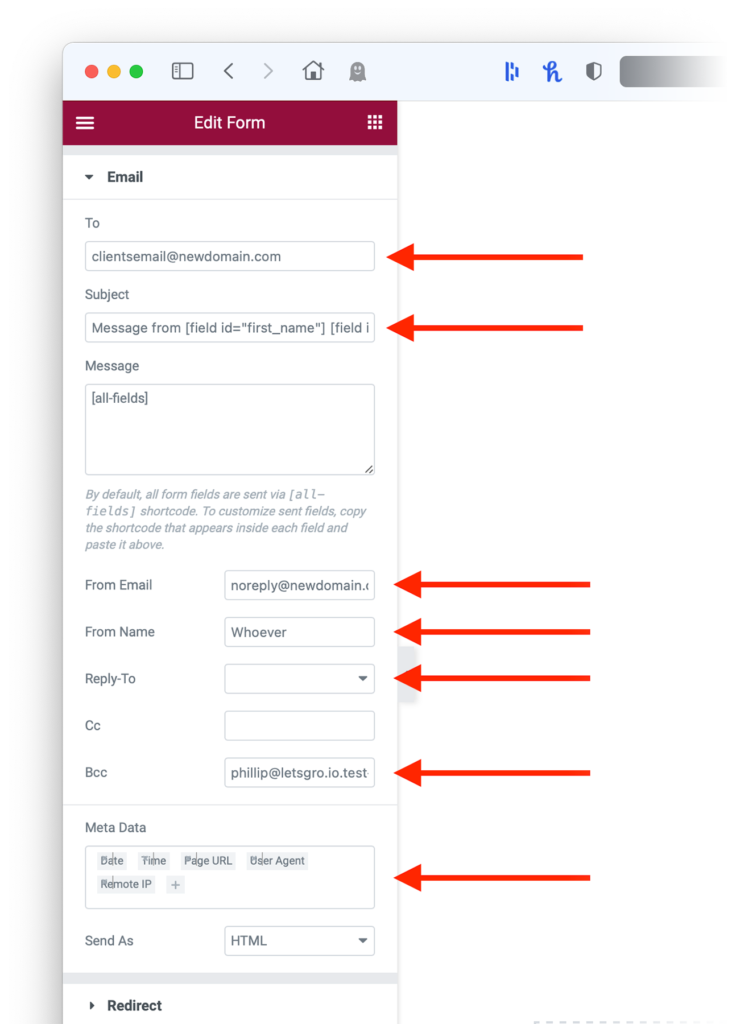
For Email, use these settings...
- To = Clients email address
- Subject = Create a relevant subject (you can also incorporate Field Shortcodes)
- From Email = noreply@newdomain.com
- Bcc = [email protected], [email protected]
- Meta Data = Remove Credit
Step 3 - SendGrid
- Login to app.sendgrid.com
- Under Settings, click Sender Authentication
- Click the Authenticate Your Domain button
-
Step 1 - DNS host = Cloudflare
Step 2 - Select Yes
Click Next -
Domain You Send From = newdomain.com
Click Next - Open Cloudflare and copy / paste DNS records
- After entering all DNS records to Cloudflare, check the box I've added these records and the Verify button
Step 4 - WP Mail SMTP
From the WordPress Dashboard, make sure the WP Mail SMTP plugin is installed and configured.
- Under the WP Mail SMTP panel in the sidebar, click Settings
- From Email = [email protected] (Force From Email box should be checked)
- From Name = Company Name (Force From Name box should be checked)
- In the Mailer section, the SendGrid box should be checked
- Insert API Key, if necessary (Copy API Key)
- Set the Sending Domain to newdomain.com
Be sure to check your Spam folder.
TEST ALL FORMS
Once all forms are setup, including reCAPTCHA, SendGrid and WP Mail SMTP settings, test your forms. It’s the web developer’s responsibility to ensure all form submissions are being received AND being stored in Elementor’s Submissions database prior to launch.