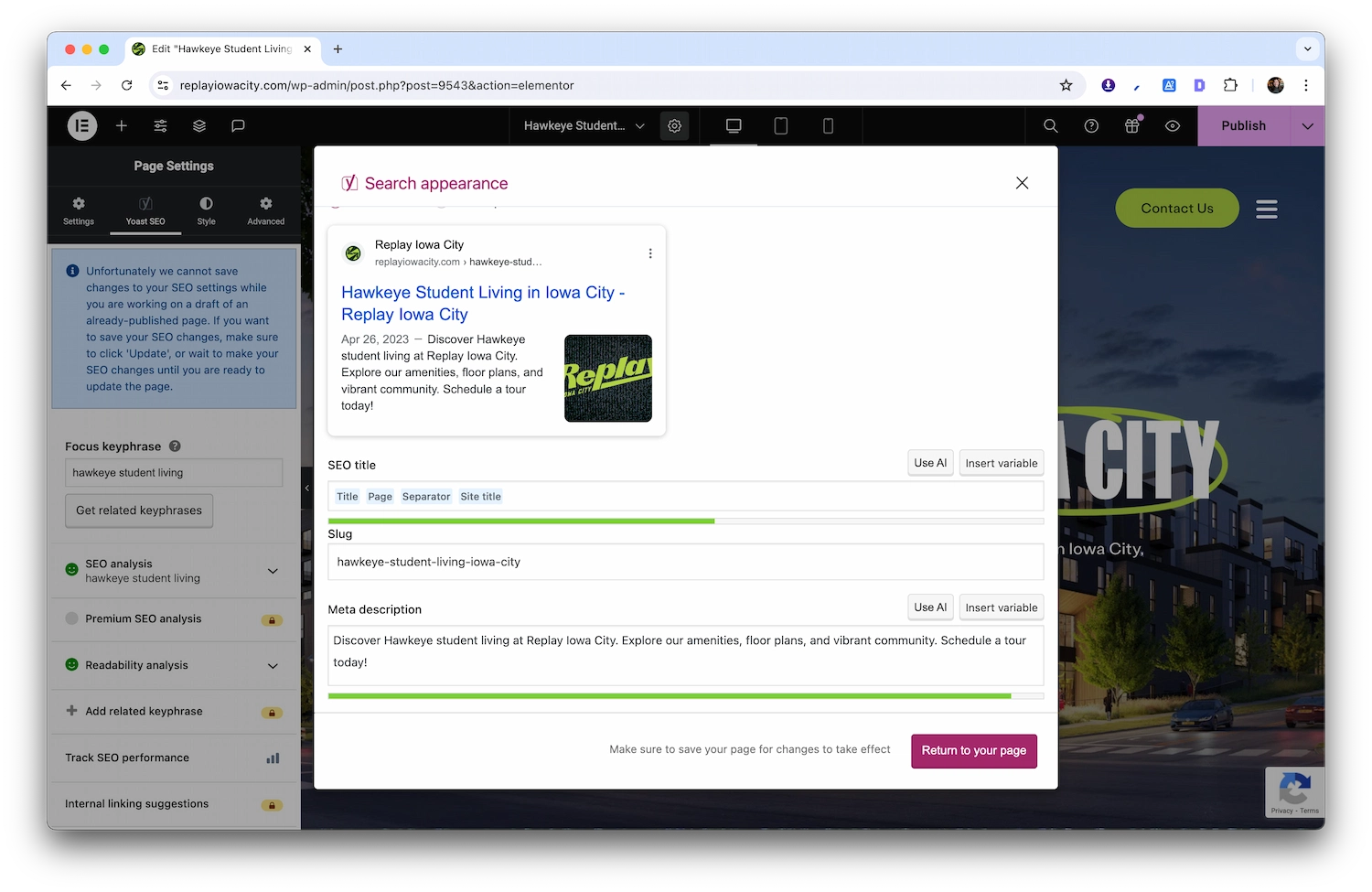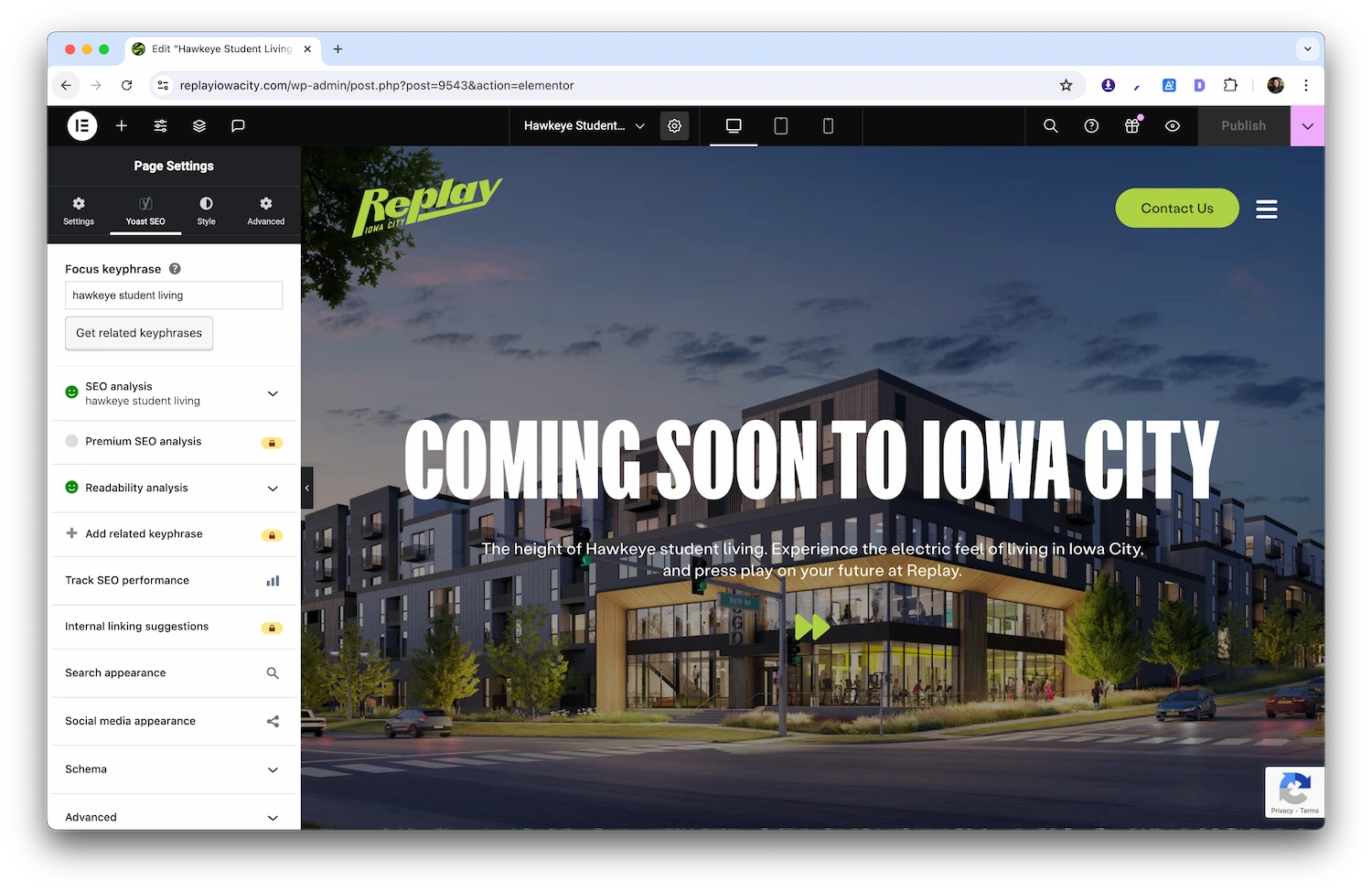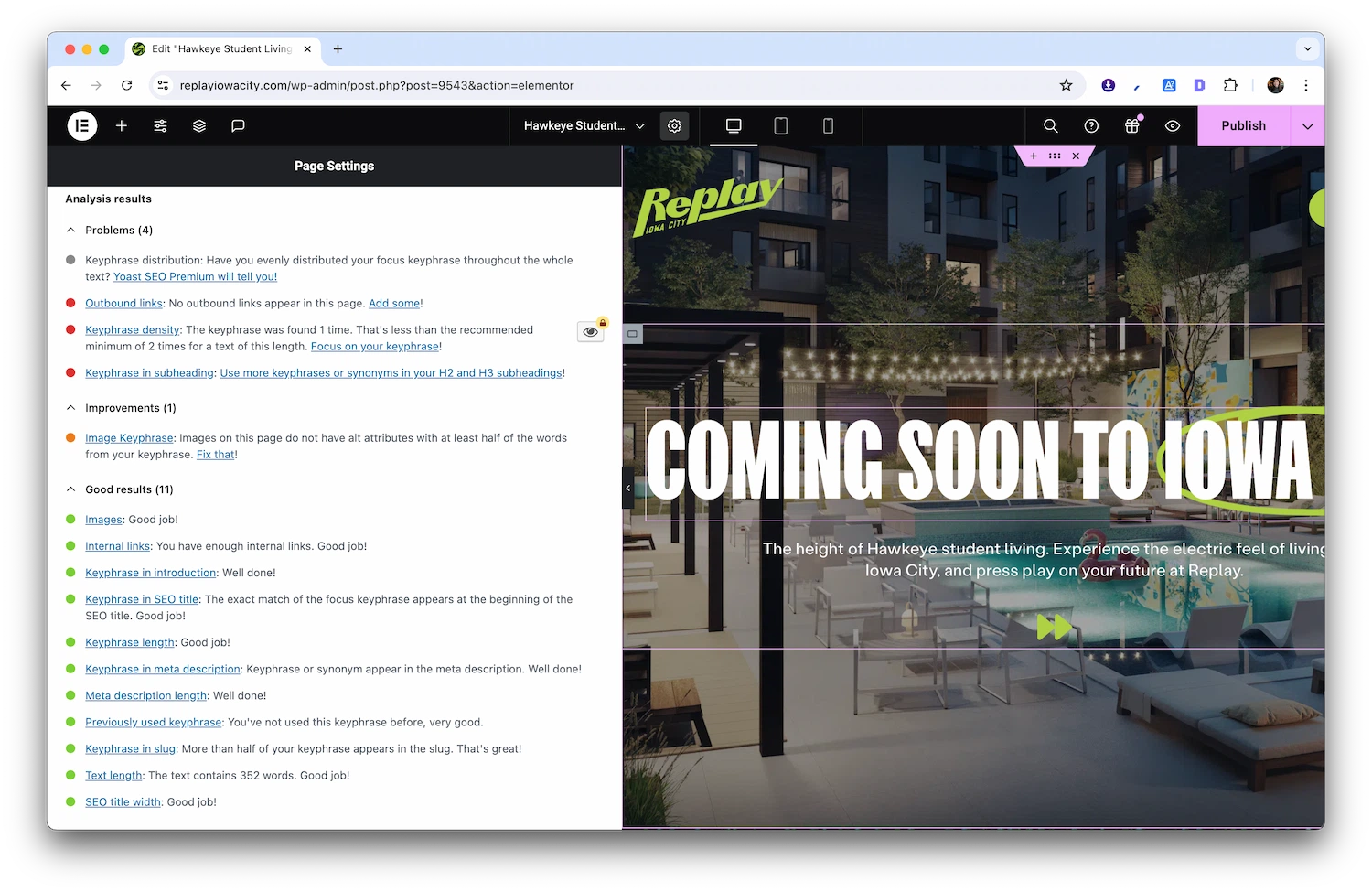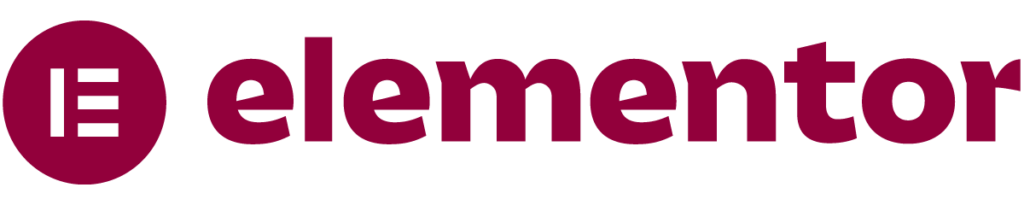SEO Best Practices
As designers, optimizing for SEO is crucial to serve our clients and enhance their visibility. Accurate headings, strategic keywords, and well-formatted titles help search engines rank our clients’ sites effectively, improving user experience and engagement. By integrating SEO best practices, we ensure our designs reach and retain target audiences, driving better performance. See below for tips on SEO best practices.
Headlines
- Each page's first header should be an <h1>, which should indicate the main idea of what the page is about.
- There should only be one <h1> per page.
- Other information on the page should be logically nested under the initial <h1> header.
- The purpose is to indicate to search engines what is a page's main idea, what are the sub-ideas of that main idea, and what are the sub-ideas of those sub-ideas, etc.
Example:
<h1>Explore Our Apartment’s Luxury Amenities<h1>
<h2>Room Amenities</h2>
<h3>HD Televisions</h3>
<h3>Luxury Furniture</h3>
<h3>Walk-in Closets</h3>
<h2>Community Amenities</h2>
<h3>Professional Gym</h3>
<h4>Dumbbells</h4>
<h4>Smith Machine</h4>
<h4>Treadmills</h4>
<h3>Swimming Pool</h3>
- If a header is broken by a page break, try to ensure that a space is included between the words on either side of the break.
- Correct: <h1>Come Visit our <br> Spectacular Community</h1>
- Google reads as “Come Visit our Spectacular Community”
- Incorrect: <h1>Come Visit our<br>Spectacular Community</h1>
- Google reads as “Come Visit ourSpectacular Community”
Images
- File Size
- Compress images to less than 350kb and convert to WebP formatting before uploading to WordPress.
- Larger file sizes can hurt load time which can affect SEO rankings.
- Alt Text
- Accurately describing what your image is helps optimize your site for accessibility purposes which in turn helps your site’s SEO.
- Try to include keyword(s) if it flows naturally, but keep it under 100 characters.
- Example: “College student studying in a park” or “Replay Iowa City fitness center”
- Don’t use alt text on decorative images like pattern backgrounds.
- Image Naming
- Use keyword-relevant file names instead of generic ones.
- Example: “palisade-amenities-gym.webp” instead of “image1.webp”
Links
- Internal Linking
- Link from one page to another to help drive traffic to important pages on the site.
- This helps search engines and users understand how your pages relate to each other.
- Adding a couple per page is enough - don’t overdo it.
- External Linking
- External linking can help build trust with users.
- Only link to verified and trustworthy sites - this can be social links, our GRO site, etc.
- CTAs
- Avoid using generic call-to-actions like “Click Here”.
- Use more relevant terms/keywords that clearly describe the page the user will be directed to such as “View Amenities” or “Contact Us”.
Keyword / Keyphrase
- Keywords are the words and phrases that people type into search engines like Google to find what they’re looking for.
- Keyphrase should include what the page is about with the optional addition of local information.
- Examples:
- Luxury Amenities in San Diego
- Palisade Apartments Amenities
- Keywords/keyphrases should be naturally incorporated in the SEO title, meta description, and content on the page - don't force it!
Note:
With the our Yoast SEO plug-in, we are allowed ONE keyword/keyphrase per page
Page Titles
- Length should be between 45 and 60 characters.
- There should be consistent formatting with page description divided from local information.
- Example:
- Luxury Amenities | The Palisade Apartments in San Diego
Meta Descriptions
- Length should be between 135 and 155 characters.
- Meta descriptions are a short description of the content found on a given page, preferably using pertinent keywords and local references in a natural, human-readable format.
- Include a CTA that makes sense in the description.
- Example: Discover Hawkeye student living at Replay Iowa City. Explore our amenities, floor plans, and vibrant community. Schedule a tour today!
Design & Layout
If your website isn’t designed with the user in mind, the above practices won’t help the user STAY on the website and therefore, won’t drive conversions.
- Clean, Simple Navigation
- Keep your pages clean, to the point, and easy for the user to see what they are looking for. Too many moving parts can frustrate the user.
- Keep your navigation/menu bar from having too many items in it. Only include the necessary items you want your visitors to see.
- Divide your content into logical sections and avoid excessively long paragraphs.
- Be careful with pop-ups. They are often requested by clients, but can dissuade the user from seeing the rest of your site. Exit-intent pop-ups are a better practice.
- Readability
- Use appropriately sized text, good color contrast or light and dark, and avoid using elements that cover text or get in the way.
- Mobile
- Most users will be viewing the site from their mobile device, so it’s important to design a site with responsiveness in mind.
- For example, make sure buttons are large enough to be able to be clicked on a smaller phone.
SEO Plugins
- Yoast is a great tool that will let you know what your SEO score is and how to improve it.
Integrations
- GA4 Implementation through GTM
- Conversion included
- Requested conversions would need to be decided during the sales process. These include:
- Form fills
- Phone call clicks
- Get Directions
- Download links (If applicable)
- Chatbot conversions (If applicable)